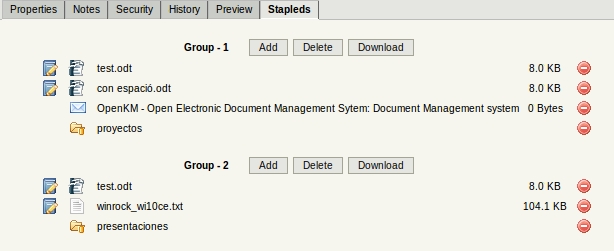Difference between revisions of "Stapling"
From OpenKM Documentation
| Line 3: | Line 3: | ||
'''Restrictions:''' | '''Restrictions:''' | ||
| − | * Only stapling creator has privileges to add / delete more elements or deleting entire group. Rest of users only have | + | * Only stapling creator has privileges to add / delete more elements or deleting entire group. Rest of users only have downloading option. |
* Mails can not be downloaded. | * Mails can not be downloaded. | ||
* If some users has no grants to downloading some document in a stapling, althought could see it in stapling group can not downloading that file. | * If some users has no grants to downloading some document in a stapling, althought could see it in stapling group can not downloading that file. | ||
| Line 9: | Line 9: | ||
Detail of the functions according to their icons: | Detail of the functions according to their icons: | ||
| − | * [[File:Stapling.gif]] → Start new stapling group. | + | * [[File:Stapling.gif]] → Start new stapling group / Staple element ( same button has both functions ). |
* [[File:Stapling_stop.gif]] → Stop stapling group. | * [[File:Stapling_stop.gif]] → Stop stapling group. | ||
| Line 17: | Line 17: | ||
{{Note| Folder, document or mail must be selected in file browser view.}} | {{Note| Folder, document or mail must be selected in file browser view.}} | ||
| + | |||
| + | Click on [[File:Stapling.gif]] start new stapling group icon ( at bottom right it'll will appearing the message '''"Stapling started"'''). Then select other folder or document and click other time in same icon [[File:Stapling.gif]], both elements are now stapled. Continue selecting new elements and clicking in same icon [[File:Stapling.gif]] to increasing number of elements stapled. | ||
| + | |||
| + | To finishing click on [[File:Stapling_stop.gif]] stop stapling group ( at bottom right it'll will appearing the message '''"Stapling finished"''') | ||
[[File:Okm_user_guide_148.jpeg|center]] | [[File:Okm_user_guide_148.jpeg|center]] | ||
[[Category: User Guide]] | [[Category: User Guide]] | ||
Revision as of 11:25, 31 October 2010
Stapling is only allowed in taxonomy, categories and thesaurus view. Folders, documents and mails can be stapled. Same folder, document or mail can be stapled several times in different groups.
Restrictions:
- Only stapling creator has privileges to add / delete more elements or deleting entire group. Rest of users only have downloading option.
- Mails can not be downloaded.
- If some users has no grants to downloading some document in a stapling, althought could see it in stapling group can not downloading that file.
Detail of the functions according to their icons:
-
 → Start new stapling group / Staple element ( same button has both functions ).
→ Start new stapling group / Staple element ( same button has both functions ). -
 → Stop stapling group.
→ Stop stapling group.
Add new staplign group
First select some folder, document or mail.
| Folder, document or mail must be selected in file browser view. |
Click on ![]() start new stapling group icon ( at bottom right it'll will appearing the message "Stapling started"). Then select other folder or document and click other time in same icon
start new stapling group icon ( at bottom right it'll will appearing the message "Stapling started"). Then select other folder or document and click other time in same icon ![]() , both elements are now stapled. Continue selecting new elements and clicking in same icon
, both elements are now stapled. Continue selecting new elements and clicking in same icon ![]() to increasing number of elements stapled.
to increasing number of elements stapled.
To finishing click on ![]() stop stapling group ( at bottom right it'll will appearing the message "Stapling finished")
stop stapling group ( at bottom right it'll will appearing the message "Stapling finished")