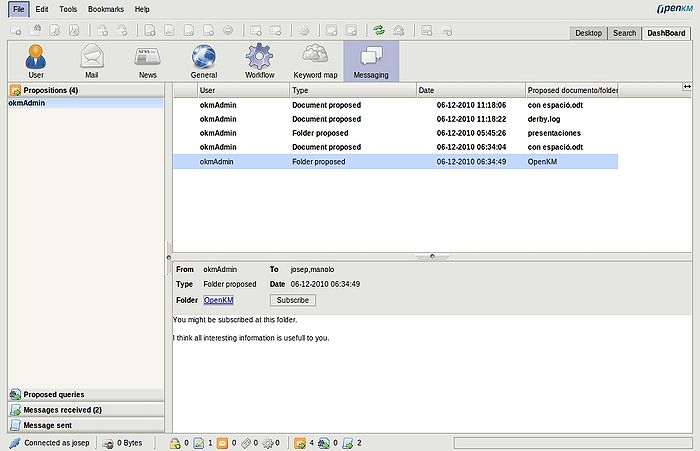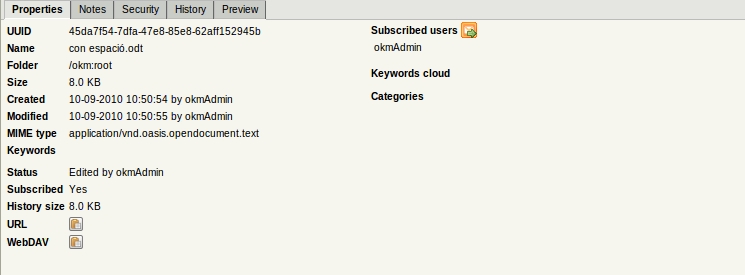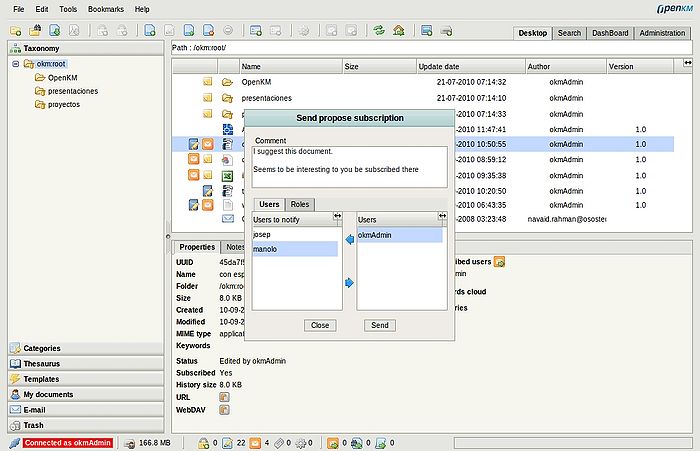Difference between revisions of "Messaging"
| Line 5: | Line 5: | ||
| − | [[File:Okm_user_guide_170.jpeg| | + | [[File:Okm_user_guide_170.jpeg|700px|center]] |
| Line 18: | Line 18: | ||
| − | [[File:Okm_user_guide_171.jpeg]] | + | [[File:Okm_user_guide_171.jpeg|center]] |
| Line 24: | Line 24: | ||
| − | [[File:Okm_user_guide_172.jpeg| | + | [[File:Okm_user_guide_172.jpeg|700px|center]] |
Revision as of 10:18, 7 December 2010
Messaging extension allows propose documents and folders to users, share normal queries and user news queries with other users and sending text messages to users.
Messaging extension widgets are located at tools menu ( send message option ), at any document / folder view in taxonomy with icon option to send proposed folder/document subscription, at bottom desktop with tree icons to indicate when news proposed subscriptions, proposed query or user message has arrived and in dashboard view where all information is available in one view.
Description of the different icon options
Proposing subscription
You can propose a subscription ( document / folder ) to any user or group of users ( based in roles ). For doing it simply select some document or folder, in document or folder properties view it'll appearing the propose subscription icon ![]() .
.
Click on the the propose subscription icon ![]() , it'll appearing the propose subscription popup.
, it'll appearing the propose subscription popup.
Select users and group of users ( by roles ) you want to propose the subscription. They'll receive the notification in the messaging panel.