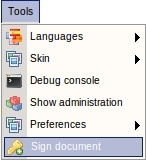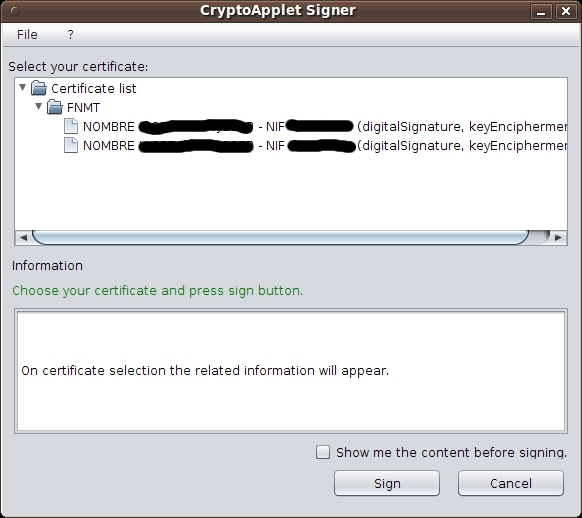Difference between revisions of "Digital Signature"
From OpenKM Documentation
(Created page with 'Digital signature allow to sign documents with installed certificates. Can be signed a document yet uploaded or a new document. Only can be signed documents that can be converted…') |
(No difference)
|
Revision as of 09:32, 3 January 2011
Digital signature allow to sign documents with installed certificates. Can be signed a document yet uploaded or a new document. Only can be signed documents that can be converted to pdf. In case document is pdf, then new document version is uploaded after siging, in case is only a convertible one, is uploaded a new pdf file with same name that the original document in same folder destination than origin.
Restrictions:
- Only allowed for documents convertible to pdf or pdf files.
- Have write grants for inserting or uploading a new file version.
- Only allowed in taxonomy view.
Sign an existing document
Select a pdf or a convertible to pdf file. Go to tools menu and select sign document menu option.
It'll appearing a popup, you must select there the certify you want to use to signing document.