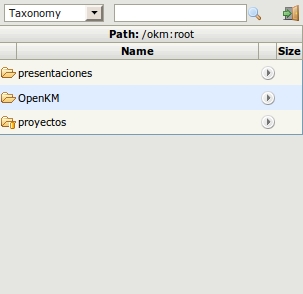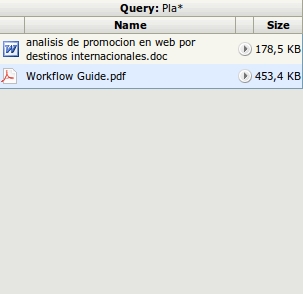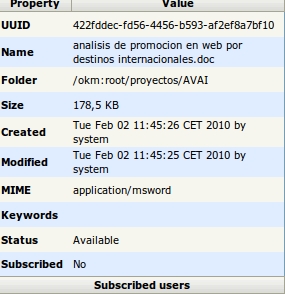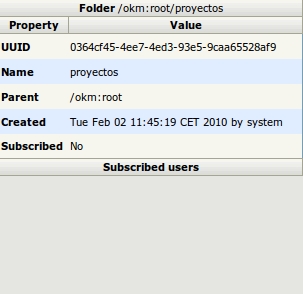Difference between revisions of "Using iPhone or Android"
From OpenKM Documentation
| Line 1: | Line 1: | ||
| − | + | You can use your iPhone or Android device to access OpenKM. | |
| − | You must use the same | + | You must use the same URL. OpenKM automatically detects if you're using an iPhone or Android device. Note that not all OpenKM features are enabled in this view. |
| Line 16: | Line 16: | ||
[[File:Okm_user_guide_070.jpeg|center]] | [[File:Okm_user_guide_070.jpeg|center]] | ||
| − | To | + | To download a document, simply click on it. |
| − | To view properties | + | To view properties, click on the right arrow. |
Latest revision as of 09:40, 31 October 2011
You can use your iPhone or Android device to access OpenKM.
You must use the same URL. OpenKM automatically detects if you're using an iPhone or Android device. Note that not all OpenKM features are enabled in this view.
Navigation
Making a search
To download a document, simply click on it.
To view properties, click on the right arrow.
Document properties
Folder properties