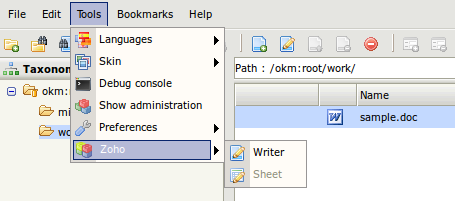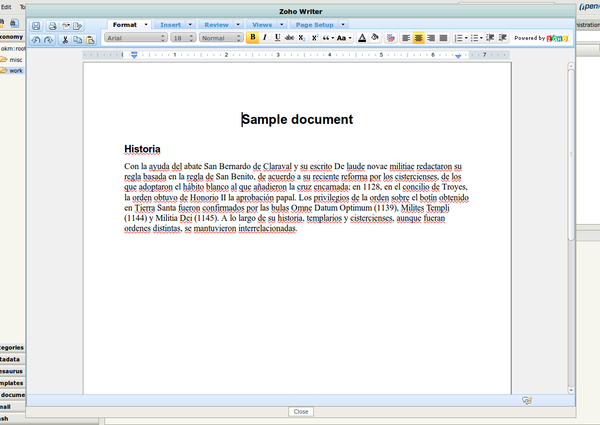Difference between revisions of "Zoho Docs"
(Created page with 'The Zoho Suite is a Web-based online office suite containing word processing, spreadsheets, etc. OpenKM integration make possible online editing of documents stored in OpenKM rep…') |
|||
| Line 19: | Line 19: | ||
[[File:Zoho 02.png|600px|center]] | [[File:Zoho 02.png|600px|center]] | ||
| + | |||
| + | Every time you click on the '''Save''' button, the document is sent back to OpenKM and a new version is created. Once you have completed the edition, click on the '''Close''' button to close the dialog and continue using OpenKM. | ||
| + | |||
| + | [[Category: User Guide]] | ||
Revision as of 13:49, 3 February 2012
The Zoho Suite is a Web-based online office suite containing word processing, spreadsheets, etc. OpenKM integration make possible online editing of documents stored in OpenKM repository.
When you enable the Zoho Extension you will see a new entry in the Tools menu. This submenu has a couple of entries to edit text documents and sheets.
Zoho Writer option will be avaible when you select a document of these types:
- Microsoft Word (doc)
- OpenOffice Text (odt)
- Rich Text Format (rtf)
- Plain Text (txt)
- HTML (html)
Zoho Sheet is enable if you select a document of these types:
- Microsoft Excel (xsl)
- OpenOffice SpreadSheet (osd)
Once you have selected the document, click on the Zoho application and will open a dialog where you can modify the document contents:
Every time you click on the Save button, the document is sent back to OpenKM and a new version is created. Once you have completed the edition, click on the Close button to close the dialog and continue using OpenKM.