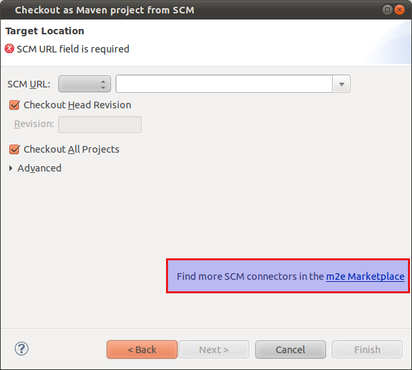Difference between revisions of "JBoss Developer Studio"
From OpenKM Documentation
(Created page with 'You can get a free copy of JBoss Developer Studio from http://www.jboss.com/products/devstudio/. Once registered you can download the program compiled for your preferred Operatin…') |
(No difference)
|
Revision as of 14:18, 27 February 2012
You can get a free copy of JBoss Developer Studio from http://www.jboss.com/products/devstudio/. Once registered you can download the program compiled for your preferred Operating System.
In order to install Maven and Subversion integration, go to Help > Install New Software... and select:
"JBoss Developer Studio 4.0 Extras - https://devstudio.jboss.com/updates/4.0/extras/"
Open "JBoss Selected Features" and select
- Maven Integration
- Subclipse
Once selected, click on the Next button and follow the installation wizard until finished. In the last step JBoss Studio need to be restarted.
When you import a Subversion project, you will see this dialog:
The first time you will need to install the Subversion connector from the m2e Marketplace.