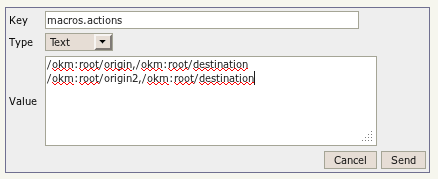Difference between revisions of "Macros"
From OpenKM Documentation
| Line 1: | Line 1: | ||
{{TOCright}} __TOC__ | {{TOCright}} __TOC__ | ||
| − | Fast action allows users to simplify repetitive operations in one click. Operations are defined in configuration parameters. | + | Fast action allows users to simplify repetitive operations in one click. Operations are defined in configuration parameters. When OpenKM detects fast action is available in some folder, document or mail automatically the fast action button is enabled and user with one click executes the operation. |
* [[File:Fast_action.png]] → Execute fast action | * [[File:Fast_action.png]] → Execute fast action | ||
Revision as of 11:45, 22 May 2012
Contents |
Fast action allows users to simplify repetitive operations in one click. Operations are defined in configuration parameters. When OpenKM detects fast action is available in some folder, document or mail automatically the fast action button is enabled and user with one click executes the operation.
Properties
In fastaction.action property can define the actions, for example move from origin folder to destination folder will be defined as [origin_path,destiantion_path] as can see in next image: