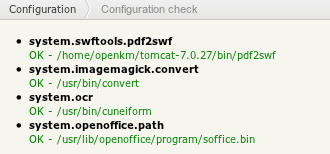Difference between revisions of "Previsualization"
From OpenKM Documentation
(Created page with 'To take OpenKM previsualization should configure several applications that are used for OpenKM by this purpose. Configuration has two main steps: === Install Openoffice or Libr…') |
|||
| Line 3: | Line 3: | ||
Configuration has two main steps: | Configuration has two main steps: | ||
=== Install Openoffice or Libreoffice === | === Install Openoffice or Libreoffice === | ||
| − | |||
| − | In configuration parameters from administration there's a check button [[File:Check.png]] that can be used to ensure your openoffice or libreoffice path are written correctly. | + | * In [[Third-party_software_integration:_OpenOffice.org]] is explained relevant information about how doing it [[Third-party_software_integration:_OpenOffice.org]] |
| + | * In configuration parameters from administration there's a check button [[File:Check.png]] ( in older version is not used an icon is used a link called check ) that can be used to ensure your openoffice or libreoffice path are written correctly. | ||
[[File:Check_configuration_parameters.png|center]] | [[File:Check_configuration_parameters.png|center]] | ||
Revision as of 10:20, 1 July 2012
To take OpenKM previsualization should configure several applications that are used for OpenKM by this purpose.
Configuration has two main steps:
Install Openoffice or Libreoffice
- In Third-party_software_integration:_OpenOffice.org is explained relevant information about how doing it Third-party_software_integration:_OpenOffice.org
- In configuration parameters from administration there's a check button
 ( in older version is not used an icon is used a link called check ) that can be used to ensure your openoffice or libreoffice path are written correctly.
( in older version is not used an icon is used a link called check ) that can be used to ensure your openoffice or libreoffice path are written correctly.