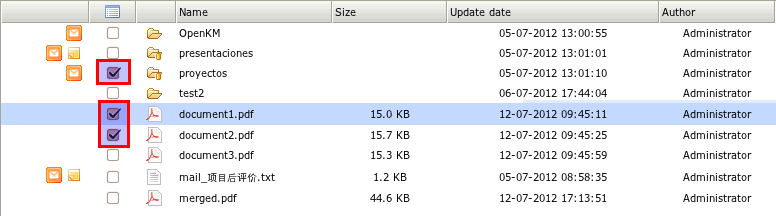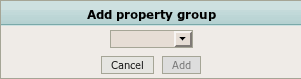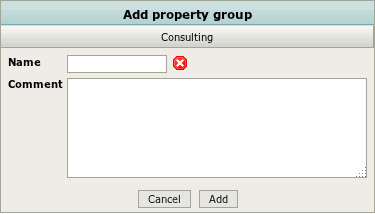Difference between revisions of "Massive property group"
From OpenKM Documentation
| Line 3: | Line 3: | ||
[[File:Okm_user_guide_287.png|center]] | [[File:Okm_user_guide_287.png|center]] | ||
| − | Execute the action add property group [[Add_property_group.gif]] will be shown a popup. | + | Execute the action add property group [[File:Add_property_group.gif]] will be shown a popup. |
[[File:Okm_user_guide_295.png|center]] | [[File:Okm_user_guide_295.png|center]] | ||
Latest revision as of 20:24, 12 July 2012
Select some filebrowser rows.
Execute the action add property group ![]() will be shown a popup.
will be shown a popup.
Select the property group and Click Add button will be shown property group fields.
Fill the fields and Click Add button. The property group will be added in each selected rows objects.