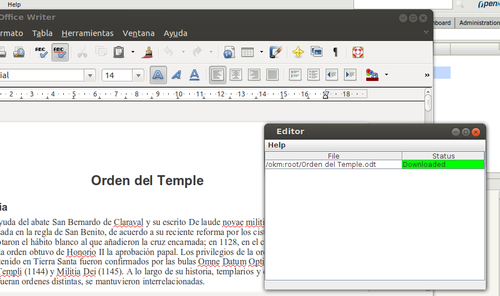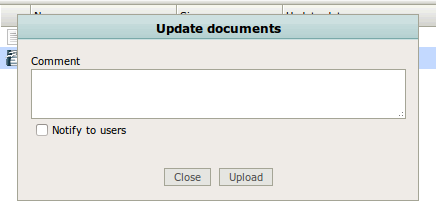Difference between revisions of "Live Edit"
| Line 3: | Line 3: | ||
[[File:Liveedit main.png|500px|center]] | [[File:Liveedit main.png|500px|center]] | ||
| − | + | When this extension is enabled, the action of the "Checkout", "Checkin" and "Cancel checkout" toolbar buttons change and will be used to edit the document in this new way. | |
| + | |||
| + | Once the '''Checkout''' button is clicked, the document will be downloaded locally, opened with the default editor and marked as checkout. Of course, if you want to edit a .doc document you need to have installed Microsoft Office or OpenOffice / LibreOffice in your computer. Every time you save the document will be sent to OpenKM to preserve the changes. But the OpenKM document won't be modified until you click on the '''Checkin''' toolbar button. This dialog will be shown: | ||
| + | |||
| + | [[File:Liveedit checkin.png|center]] | ||
| + | |||
| + | Where you can write a comment as the traditional edition checkin dialog. | ||
[[Category: User Guide]] | [[Category: User Guide]] | ||
Revision as of 14:22, 13 July 2012
This extension make very easy to edit documents in OpenKM. Keep on mind that you need to activate the extension in the user profile to see it in action.
When this extension is enabled, the action of the "Checkout", "Checkin" and "Cancel checkout" toolbar buttons change and will be used to edit the document in this new way.
Once the Checkout button is clicked, the document will be downloaded locally, opened with the default editor and marked as checkout. Of course, if you want to edit a .doc document you need to have installed Microsoft Office or OpenOffice / LibreOffice in your computer. Every time you save the document will be sent to OpenKM to preserve the changes. But the OpenKM document won't be modified until you click on the Checkin toolbar button. This dialog will be shown:
Where you can write a comment as the traditional edition checkin dialog.