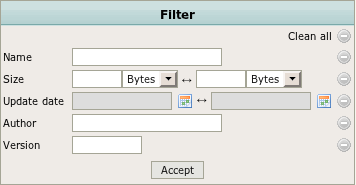Difference between revisions of "Pagination"
From OpenKM Documentation
| Line 4: | Line 4: | ||
Available features: | Available features: | ||
| − | * [[File:Folder.png]] Show / hide folders | + | * [[File:Folder.png]] → Show / hide folders |
| − | * [[File:Document.png]] Show / hide documents | + | * [[File:Document.png]] → Show / hide documents |
| − | * [[File:Mail.png]] Show / hide mails | + | * [[File:Mail.png]] → Show / hide mails |
| − | * [[File:Filter.png]] change filterning options | + | * [[File:Filter.png]] → change filterning options |
| − | * [[File:Resultset_next.gif]] next | + | * [[File:Resultset_next.gif]] → next |
| − | * [[File:Resultset_previous.gif]] previous | + | * [[File:Resultset_previous.gif]] → previous |
| − | * [[File:Goto_start.gif]] goto start | + | * [[File:Goto_start.gif]] → goto start |
| − | * [[File:Goto_end.gif]] goto end | + | * [[File:Goto_end.gif]] → goto end |
Filtering options: | Filtering options: | ||
Latest revision as of 18:05, 23 August 2012
Pagination allows users nagivate across great size repositories. If Extra_columns are enabled can ordering and filtering for it too.
Available features:
-
 → Show / hide folders
→ Show / hide folders -
 → Show / hide documents
→ Show / hide documents -
 → Show / hide mails
→ Show / hide mails -
 → change filterning options
→ change filterning options -
 → next
→ next -
 → previous
→ previous -
 → goto start
→ goto start -
 → goto end
→ goto end
Filtering options: