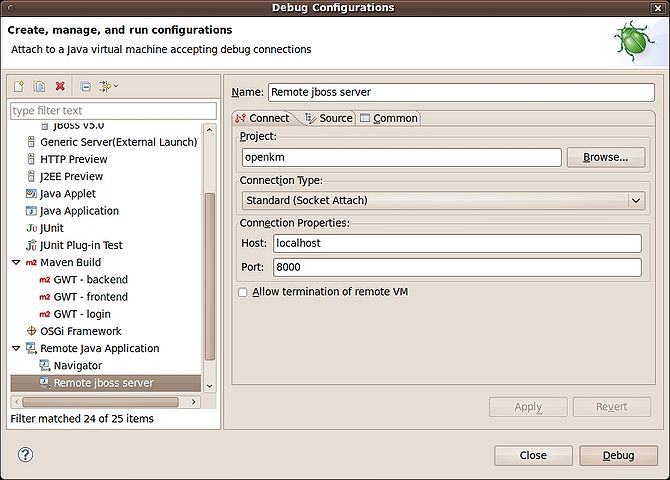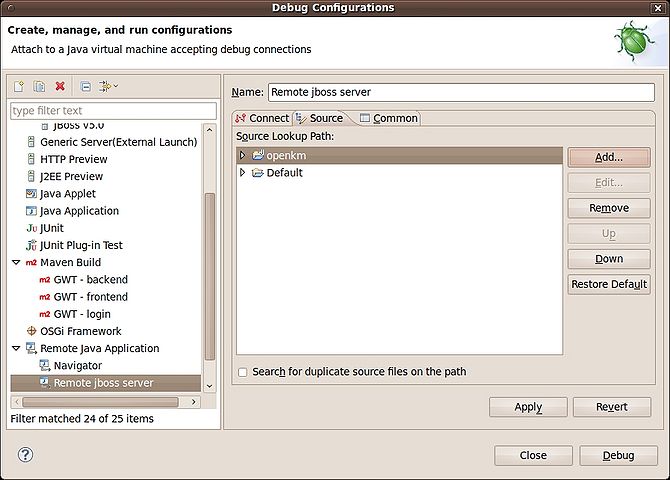Difference between revisions of "Debugging remote JBoss server"
From OpenKM Documentation
m |
|||
| Line 25: | Line 25: | ||
</source> | </source> | ||
| − | == Configure | + | == Configure Eclipse == |
Select the project and the host. Include in source your OpenKM java project. You can debug normally, setting breakpoints etc... | Select the project and the host. Include in source your OpenKM java project. You can debug normally, setting breakpoints etc... | ||
| Line 33: | Line 33: | ||
[[File:Okm_user_guide_074.jpeg|670px|center]] | [[File:Okm_user_guide_074.jpeg|670px|center]] | ||
| + | |||
| + | == Other tools == | ||
| + | There are some other interesting tools for debugging and profiling a Java application: | ||
| + | |||
| + | * [http://docs.oracle.com/javase/6/docs/technotes/guides/visualvm/index.html Java VisualVM] | ||
| + | * [http://java.sun.com/developer/technicalArticles/Programming/HPROF.html HPROF: A Heap/CPU Profiling Tool in J2SE 5.0] | ||
| + | * [https://h20392.www2.hp.com/portal/swdepot/displayProductInfo.do?productNumber=HPJMETER HPjmeter] | ||
[[Category:Developer Guide]] | [[Category:Developer Guide]] | ||
Revision as of 09:38, 11 September 2012
If you got problems on production environment this configuration is specially useful.
OpenKM 6.x - Tomcat
Add the following options when the JVM is started:
-Xdebug -Xrunjdwp:transport=dt_socket,address=8000,server=y,suspend=n
If you are using shell scripts to start Tomcat, start it with the following command:
$ $TOMCAT_HOME/bin/catalina.sh jpda start
It will start Tomcat so that a remote debugger can be connected to port 8000.
For more info read Tomcat developing: How do I configure Tomcat to support remote debugging?.
OpenKM 5.1 - JBoss
Add this line at the top of $JBOSS_HOME/bin/run.sh script:
JAVA_OPTS="-Xmx2000m -Djava.awt.headless=true -Xdebug -Xnoagent -Xrunjdwp:transport=dt_socket,server=y,suspend=n,address=8000"
Configure Eclipse
Select the project and the host. Include in source your OpenKM java project. You can debug normally, setting breakpoints etc...
Other tools
There are some other interesting tools for debugging and profiling a Java application: