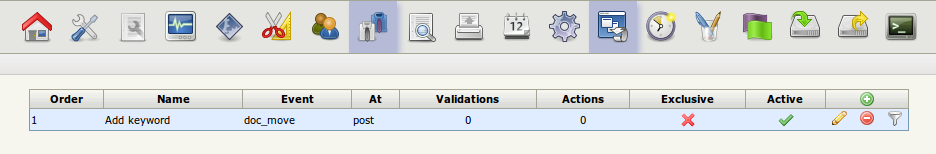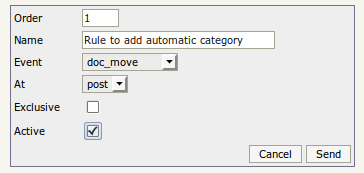Difference between revisions of "Extend automation 6.0"
| Line 9: | Line 9: | ||
== Add new rule == | == Add new rule == | ||
Click [[File:new.png]] will be shown a screen like this: | Click [[File:new.png]] will be shown a screen like this: | ||
| + | |||
| + | [[File:Okm_admin_075.png|center]] | ||
| + | |||
| + | '''Order''' field indicates execution preference among the other rules. | ||
| + | '''Name''' field is some name to identify the rule. | ||
| + | '''Event''' field indicates on which type of events is evaluted the rule. | ||
| + | '''At''' field has two possible values post or pre. '''post''' indicates before element is created at OpenKM, '''pre''' indicates when element is yet created. With example will be more clear, with '''post''' we can change the path where a document will be created, with '''pre''' the document is yet created but we can move to other path. | ||
[[Category: Extension Guide]] | [[Category: Extension Guide]] | ||
Revision as of 18:58, 1 November 2012
OpenKM automation by default is not enabled to enable it you should execute some sql queries to enable it.
Refer to Automation section to configure automation rules in your OpenKM.
Refer to Extend automation to extend automation validators and actions.
Add new rule
Click ![]() will be shown a screen like this:
will be shown a screen like this:
Order field indicates execution preference among the other rules. Name field is some name to identify the rule. Event field indicates on which type of events is evaluted the rule. At field has two possible values post or pre. post indicates before element is created at OpenKM, pre indicates when element is yet created. With example will be more clear, with post we can change the path where a document will be created, with pre the document is yet created but we can move to other path.