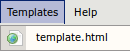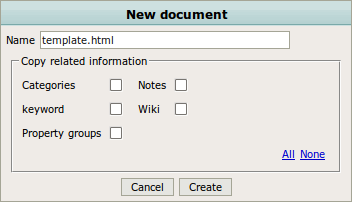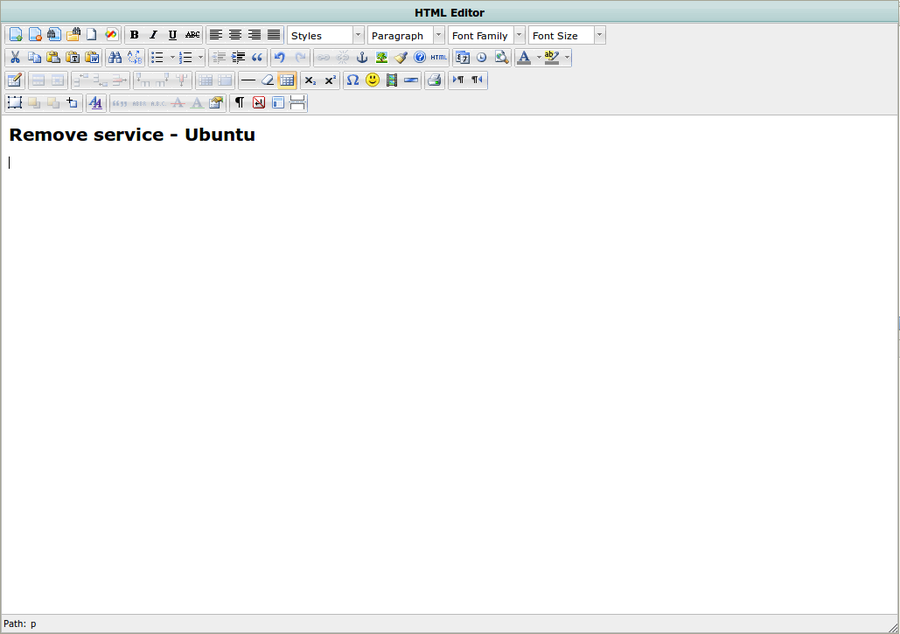Difference between revisions of "HTML Editor"
From OpenKM Documentation
| Line 2: | Line 2: | ||
OpenKM integrates HTML editor. Include special buttons checkin, cancel checkin, link document and folders, search document and folders and language highlighting. | OpenKM integrates HTML editor. Include special buttons checkin, cancel checkin, link document and folders, search document and folders and language highlighting. | ||
| + | |||
| + | == Create new HTML document == | ||
| + | HTML documents are created from templates, should be uploaded some documents at templates. | ||
| + | |||
| + | Go to menu, select templates, browser to some html document meny option and click. | ||
| + | |||
| + | [[File:Okm_user_guide_318.png]] | ||
| + | |||
| + | Change name, select optional options and click on create button. | ||
| + | |||
| + | [[File:Okm_user_guide_319.png]] | ||
[[File:Okm_user_guide_317.png|center|900px]] | [[File:Okm_user_guide_317.png|center|900px]] | ||
[[Category: User Guide]] | [[Category: User Guide]] | ||
Revision as of 21:37, 8 December 2012
Contents |
OpenKM integrates HTML editor. Include special buttons checkin, cancel checkin, link document and folders, search document and folders and language highlighting.
Create new HTML document
HTML documents are created from templates, should be uploaded some documents at templates.
Go to menu, select templates, browser to some html document meny option and click.
Change name, select optional options and click on create button.