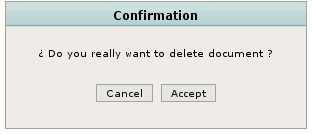Difference between revisions of "Definitively deleting a folder or document"
From OpenKM Documentation
| Line 1: | Line 1: | ||
Operation icon: [[File:Purge.gif]] | Operation icon: [[File:Purge.gif]] | ||
| − | |||
'''Available:''' | '''Available:''' | ||
| Line 6: | Line 5: | ||
* Pop-up menu of document browser. | * Pop-up menu of document browser. | ||
| − | + | Once you have deleted a document or folder from Trash you cannot recuperate it unless you do it from the security copies that the system administrator makes. Before carrying out this operation the application will ask for confirmation. | |
| − | Once you have deleted a document or folder from Trash you cannot recuperate it unless you do it from the security copies that the system administrator makes. | ||
| − | |||
| − | |||
| − | Before carrying out this operation the application will ask for confirmation. | ||
| − | |||
| − | [[File:Okm_user_guide_043.jpeg]] | + | <center>[[File:Okm_user_guide_043.jpeg]]</center> |
[[Category: User Guide]] | [[Category: User Guide]] | ||
Revision as of 20:33, 27 January 2010
Available:
- Pop-up menu of Trash tree.
- Pop-up menu of document browser.
Once you have deleted a document or folder from Trash you cannot recuperate it unless you do it from the security copies that the system administrator makes. Before carrying out this operation the application will ask for confirmation.