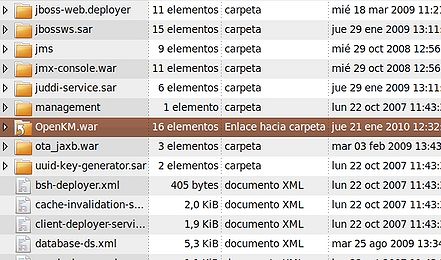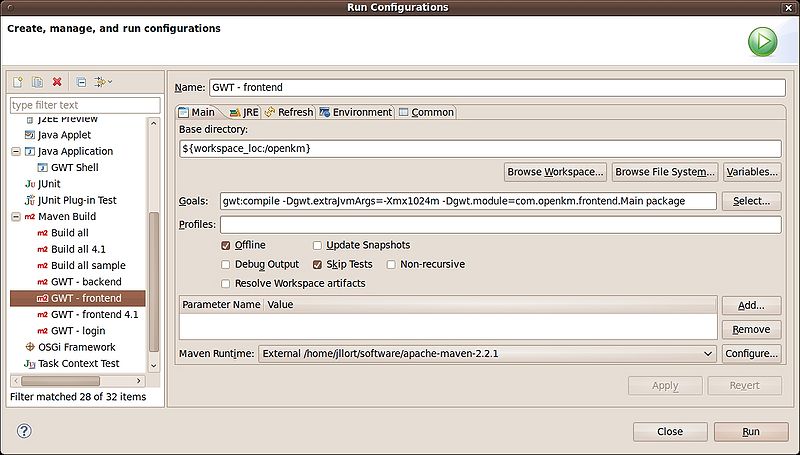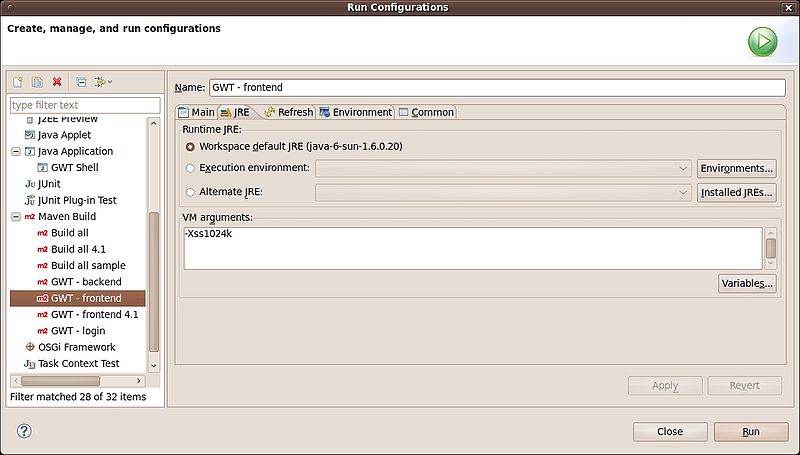Development tips OpenKM 5.0
We recommend downloading JBoss+OpenKM from SourceForge, remove OpenKM.war and develop with this JBoss server configuration. For better development we recommend not deploying OpenKM.war file it's better setting in $JBOSS_HOME/server/default/deploy some alias to target/OpenKM folder:
In case you're making strong changes in OpenKM UI (GWT) we recommend disabling pom compile directive
<plugin>
<groupId>org.codehaus.mojo</groupId>
<artifactId>gwt-maven-plugin</artifactId>
<version>1.2</version>
<executions>
<execution>
<goals>
<goal>compile</goal>
<!-- <goal>generateAsync</goal> -->
<!-- <goal>test</goal> -->
</goals>
</execution>
</executions>
<configuration>
<runTarget>com.openkm.frontend.Main/index.html</runTarget>
<modules>
<module>com.openkm.frontend.Main</module>
</modules>
</configuration>
</plugin>
Is possible to compile GWT modules individually by this way:
$ mvn gwt:compile -Dgwt.module=com.openkm.frontend.Main |
You might be interested in running frontend and backend GWT packaging from eclipse. Go to run configurations and add in maven build
To achieve a faster compile we use to development Firefox, uncommenting gecko line on file Main.gwt.xml GWT compilation only for gecko browser runs fine. Don't forget at finish to comment it and try application with IE or other browsers. Now are two files called Main.gwt.xml one for frontend and other to backend.
<!-- Compile for Firefox only -->
<set-property name="user.agent" value="gecko"/>