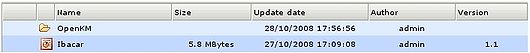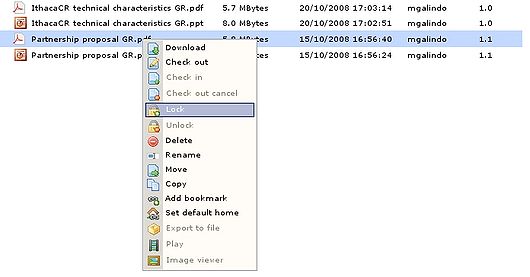Document browser
From OpenKM Documentation
In the upper section the document browser can be seen.
The document browser allows you to view the list of documents and subfolders available on a specific node of the tree (Taxonomy).
Basic functions with the mouse
- Double-click with the left button on a folder, open the folder.
- Double-click with the left button on a document, download the document.
- Click with the left button and a pop-up menu will appear.
- Drag & drop. By selecting a document or folder and keeping the left mouse button held down, you can move a document or folder to a node of the tree (Taxonomy).