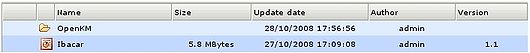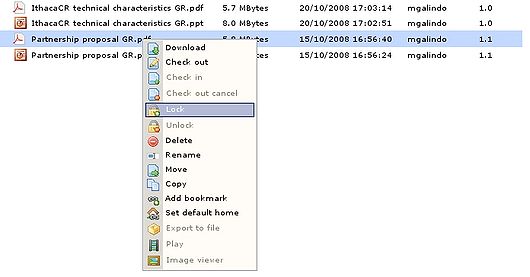Document browser
From OpenKM Documentation
In the upper section the document browser can be seen.
The document browser allows you to view the list of documents and subfolders available on a specific node of the tree (Taxonomy).
Basic functions with the mouse
- Double-click with the left button on a folder, open the folder.
- Double-click with the left button on a document, download the document.
- Click with the left button and a pop-up menu will appear.
- Drag & drop. By selecting a document or folder and keeping the left mouse button held down, you can move a document or folder to a node of the tree (Taxonomy).
Pop-up menu
Description of the different options
-
 → Download document
→ Download document -
 → Document edit ( check-out )
→ Document edit ( check-out ) -
 → Upload modified document (check-in)
→ Upload modified document (check-in) -
 → Cancel document edit
→ Cancel document edit -
 → Lock document
→ Lock document -
 → Unlock document
→ Unlock document -
 → Move document to user’s Trash.
→ Move document to user’s Trash. -
 → Change the name of the selected folder or document.
→ Change the name of the selected folder or document.
-
 → Copy document
→ Copy document -
 → Move document
→ Move document -
 → Submenu of available languages
→ Submenu of available languages -
 → Submenu of available skins
→ Submenu of available skins -
 → Debug console in event of errors
→ Debug console in event of errors -
 → Skip to folder or document set as home by the user
→ Skip to folder or document set as home by the user -
 → Add document or folder to bookmark list
→ Add document or folder to bookmark list -
 → Edit bookmark list
→ Edit bookmark list -
 → Link to OpenKM documentation
→ Link to OpenKM documentation -
 → Link to report errors (bugs)
→ Link to report errors (bugs) -
 → Link to Support-request form
→ Link to Support-request form -
 → Link to forum
→ Link to forum -
 → Link to changes in each version (changelog)
→ Link to changes in each version (changelog) -
 → Link to application website
→ Link to application website -
 → Application information
→ Application information -
 → Download file as pdf
→ Download file as pdf -
 → Export to ZIP
→ Export to ZIP -
 → Administration
→ Administration