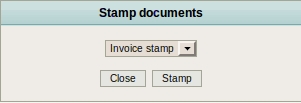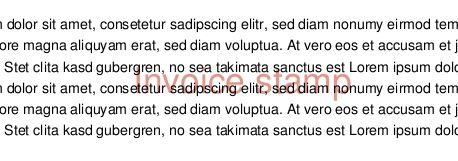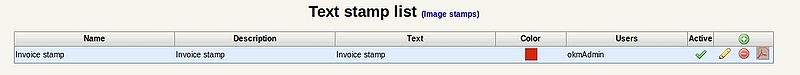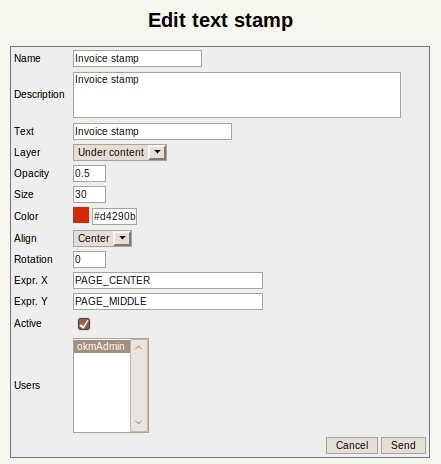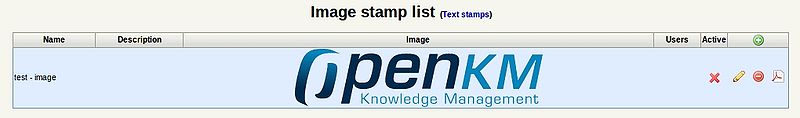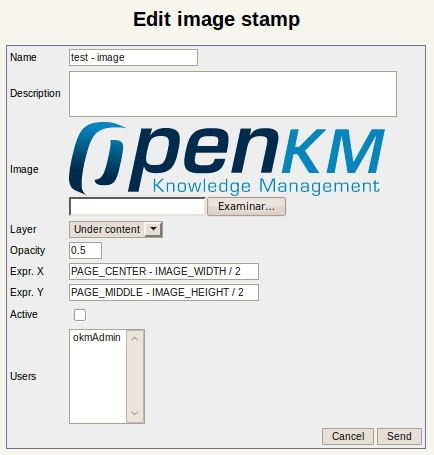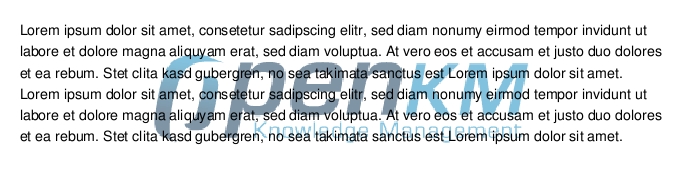Stamp
Stamp is only allowed in taxonomy view for any document which can be converted to PDF or is a PDF. In order to stamp a document it's necessary to have working integration with OpenOffice. Take a look at OpenOffice.org or Application configuration.
Restrictions:
- Only allowed for documents convertible to PDF or PDF files.
- Have write privileges on folder.
- Only allowed on taxonomy view.
Detail of the functions according to their icons:
Stamping a document
Fist select a document ( convertible to PDF or PDF ) in taxonomy view, then click ![]() the stamp icon. A popup will appear.
the stamp icon. A popup will appear.
Several stamp types can be assigned in administration view to each user. A user must select one of the available stamps he's got and execute it. After some time, a new PDF file will be generated ( or new version PDF file in case the selected stamped file was a PDF ).
Stamp administration
In the administration, the stamps can be managed. You can create text or image based stamps.
You can add new stamps or edit existing ones.
| Since OpenKM Professional 6.2.18 you can customize the stamp text using scripting. |
For example, to show the current date you can do:
new java.util.Date();
In image stamp it's shown image stamp definitions.
A new image can be added or you can edit the actual one.
Using the test icon ![]() you can generate a test file.
you can generate a test file.