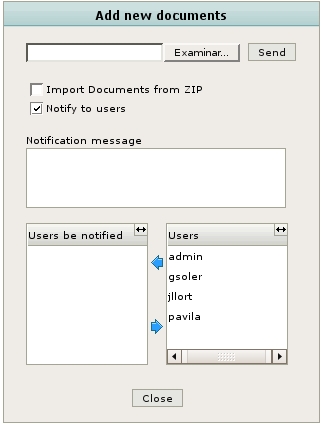Inserting documents
Available
- Pop-up menu of folder tree.
- Pop-up menu of document browser.
- Main edit menu.
- Toolbar.
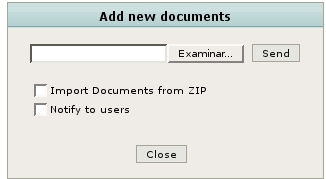
The option "Import documents from ZIP" allows you to import the contents of a zip file respecting the hierarchy of the folder tree. When the insert window appears on the screen, select the local folder clicking the button "Browse...". If you want to notify users that you have uploaded a new file by email, mark the checkbox "Notify users". Otherwise leave this option disabled. You can notify to users or groups.
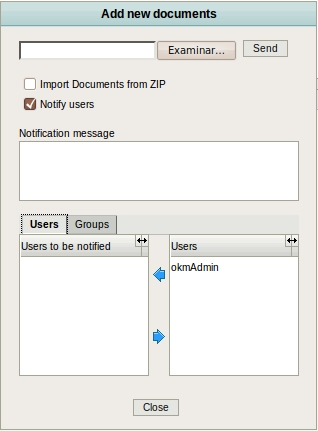
To end, click "Send". Once the upload of the new document has finalised you can upload more documents with the option "Add another file".
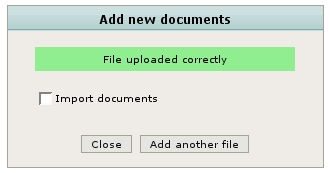
For large organizations can be enabled advanced filtering usign Profiles administration feature. It allows to filter users and groups.
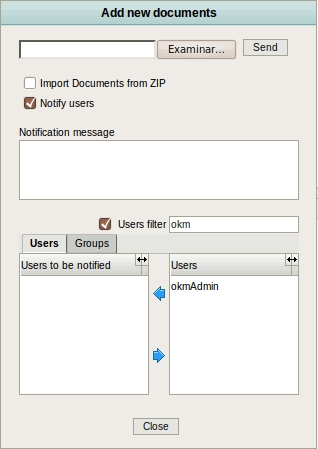
Up to version 4 and above
Has not present advanced filters and sending to groups