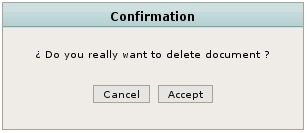Deleting
From OpenKM Documentation
Available
- Pop-up menu of folder tree.
- Pop-up menu of document browser.
- Edit menu.
- Toolbar.
Simply choose the folder and select the option “Delete”. The application will always ask you for confirmation of this option. When the document or folder has been deleted you can recuperate it from Trash.