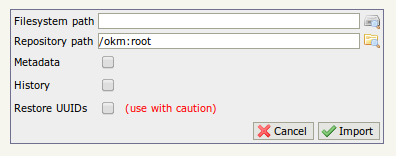Repository import
From OpenKM Documentation
Importing folder structure to OpenKM server is very easy. Log as okmAdmin and go to Administration > Repository Import. Simply set your folder path origin, and the OpenKM path where folder structure and documents that will be imported.
If you want to import already existing documents into OpenKM, don't check any option. These options are used when you want to import a previously exported repository from OpenKM.
| You can also use the Remote Importer Utility to import document and folder structure into your OpenKM repository. |