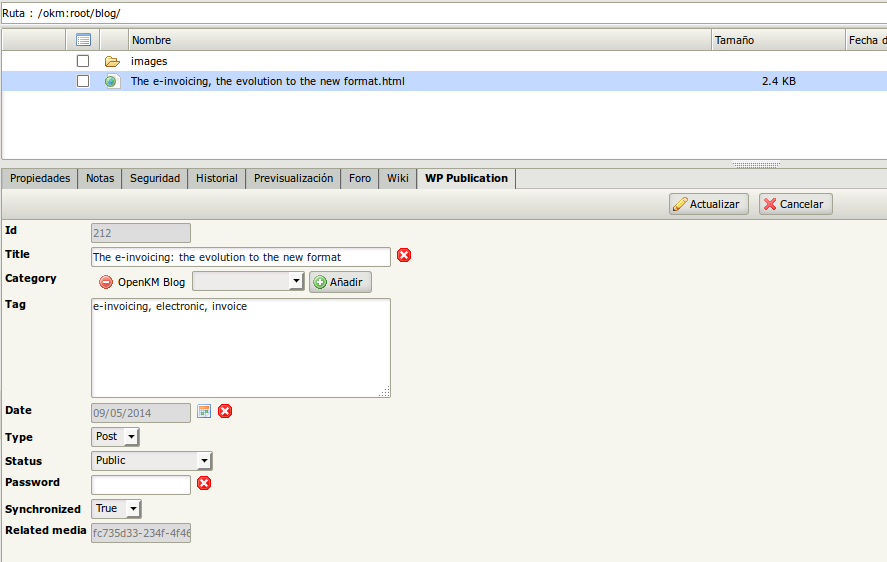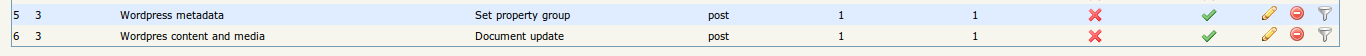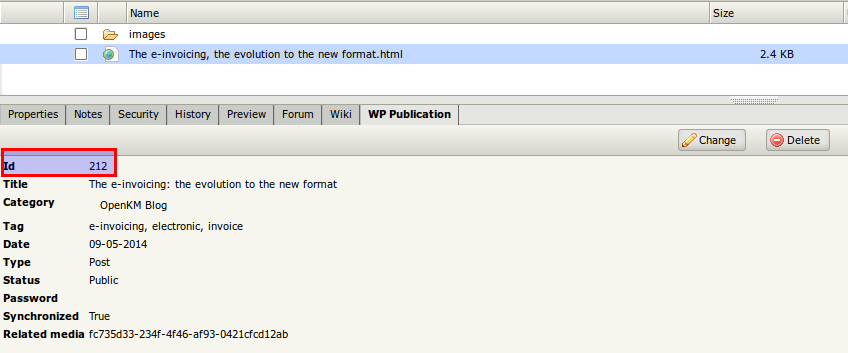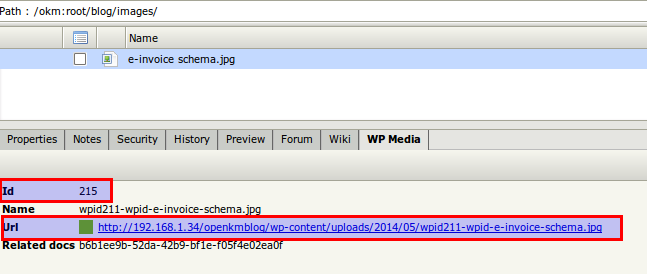Wordpress publication
Wordpress publication feature allow to automatically publish contents from OpenKM to wordpress. OpenKM Wordpress publication feature can upload html contents from openkm and images related into these html contents to Wordpress.
Configuration
There are three configuration parameters that must be set in Configuration view
- wordpress.url the wordpress xmlrpc wordpress url for example http://yoursite/blogname/xmlrpc.php
- wordpress.user the wordpress users with write grants for publishing
- wordpress.pass the password of the user
Publish content
With any html file - uploaded or created into openkm - add the property group ( metadata ) called WP Publication
After the property group ( metadata ) fields will be saved, these are automatically processed by OpenKM metadata events. The OpenKM automation task called Worpress metadata will process the contents and upload the media - images - realated into the HTML content to wordpress.
Also the wordpress response is processed by OpenKM and values are saved in property group ( metadata ) WP Publication information about wordpress content, like post_id
or into property group ( metadata ) WP Media information about media contents, like media_id, media_url
Update media
Each time some media yet uploaded into wordpress is updated, automatically is processed by OpenKM metadata events. The OpenKM automation task called Wordpress content and media will process the contents, update media at Wordpress and also update all related contents with that media.
Also the wordpress response is processed by OpenKM and values are updated in property group ( metadata ) WP Publication.