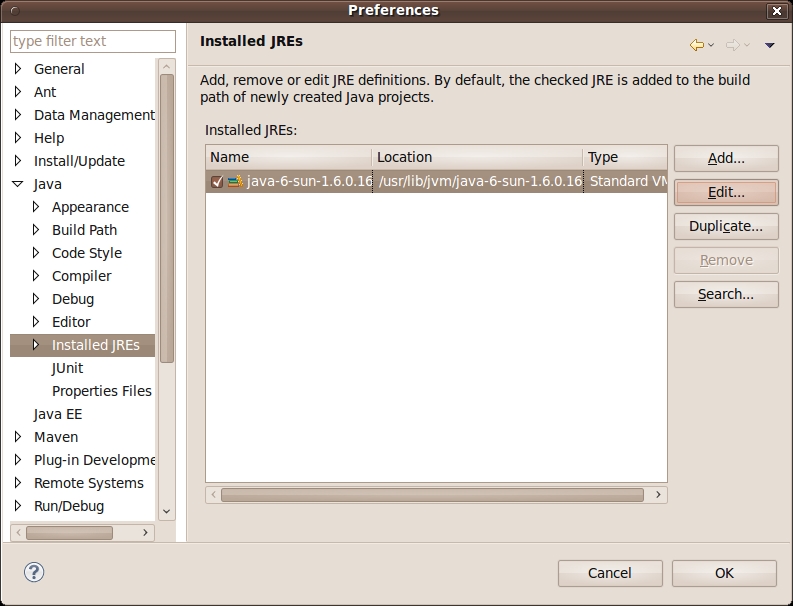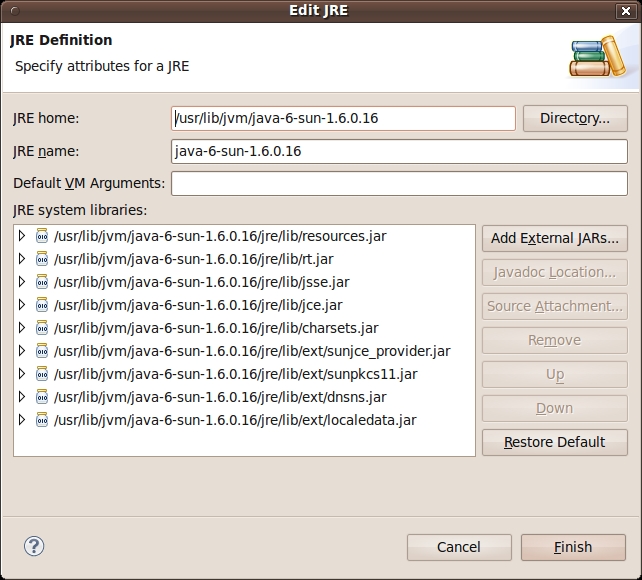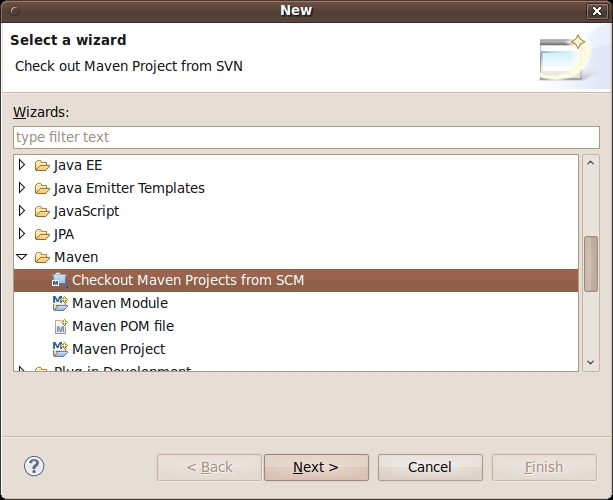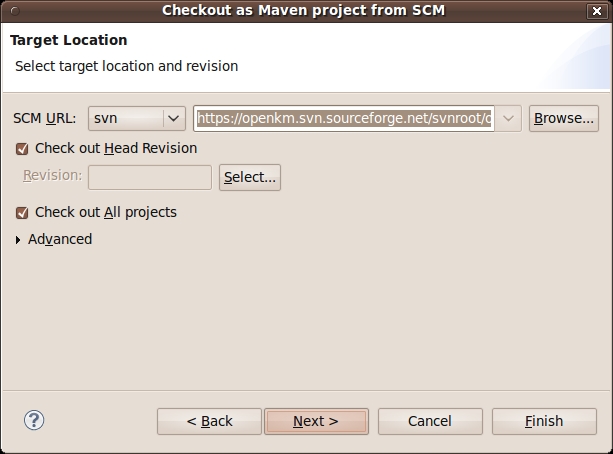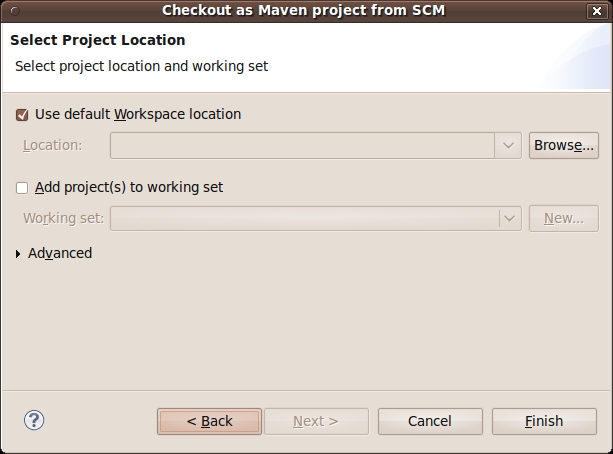Developer Guide
You need to install eclipse IDE and some plugins.
For OpenKM 4.0
- Maven at http://maven.apache.org/
- Eclipse galileo ( Eclipse IDE for Java EE Developers ) at http://www.eclipse.org/galileo/
- Subversion eclipse plugin at http://subclipse.tigris.org/update_1.6.x
- Maven to eclipse plugin at http://m2eclipse.sonatype.org/update
- Java JDK 1.6 at http://java.sun.com/javase/downloads/index.jsp
Configuring maven
Refer to maven installation at http://maven.apache.org/download.html#Installation
Really we'll use maven in operating system console only for some special operations like installing external libraries.
Configuring java to eclipse
Go to Window / Preferences / Java / Installed JRE. You must have JDK 1.6 defined here.
Checkout OpenKM from svn
Go to File / New / Other and select Maven / Checkout Maven Projects from SCM
Select the svn type and typewrite the url https://openkm.svn.sourceforge.net/svnroot/openkm/branches/4.0/openkm to refer version 4.0.
Be patient, first time you downloading OpenKM from svn, you're downloading all libraries to your maven repository. It could need some hours depending your Internet connection.
After OpenKM it'll be donwloaded, automatically it'll be compiled