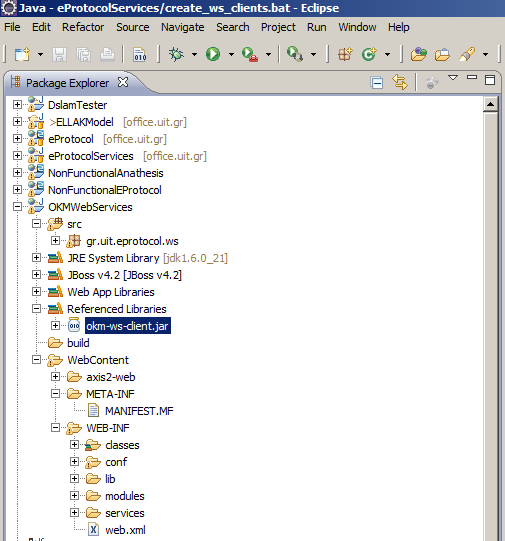User talk:Svaitsis.gss
From OpenKM Documentation
Implementing a Java Client Web Service to consume OpenKM W/S Using Eclipse
Michael Mountrakis Solutions Architect @UIT.GR
Here is an example of a simple MSDOS batch file that generates the jar to support the OpenKM Java Client like the one given in the official Wiki Web Services page
http://wiki.openkm.com/index.php/Java_client
rem set your javahome and your openKM host set javahome=C:\jdk1.6.0_21 set okmhost=http://office.uit.gr:8888/OpenKM rem ----------------------------------------- echo Creating OpenKM Clients set wsimport=%javahome%\bin\wsimport.exe set jar=%javahome%\bin\jar.exe echo Deleting old clients if exist. del /f okm-ws-client.jar %wsimport% -p com.openkm.ws.client %okmhost%/OKMAuth?wsdl %wsimport% -p com.openkm.ws.client %okmhost%/OKMDocument?wsdl %wsimport% -p com.openkm.ws.client %okmhost%/OKMFolder?wsdl %wsimport% -p com.openkm.ws.client %okmhost%/OKMSearch?wsdl %wsimport% -p com.openkm.ws.client %okmhost%/OKMNotification?wsdl %wsimport% -p com.openkm.ws.client %okmhost%/OKMRepository?wsdl echo Packaging to a jar %jar% cvf okm-ws-client.jar com echo Deleting temporary directory del /f /s /q com
Next step is to add the okm-ws-client.jar to your Eclipse project: