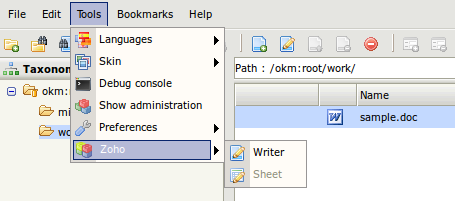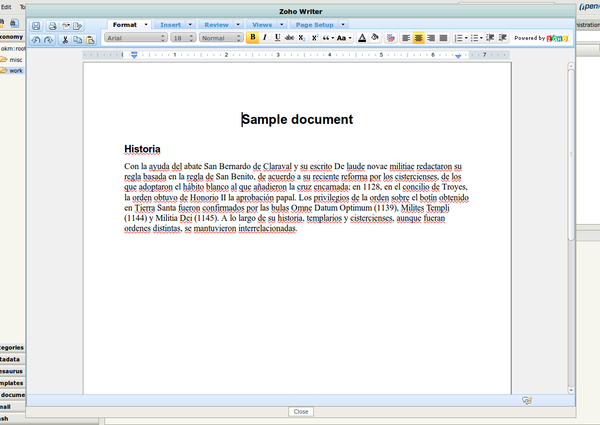Zoho Docs
The Zoho Suite is a Web-based online office suite containing word processing, spreadsheets, etc. OpenKM integration make possible online editing of documents stored in OpenKM repository.
When you enable the Zoho Extension you will see a new entry in the Tools menu. This submenu has a couple of entries to edit text documents and sheets.
Zoho Writer option will be avaible when you select a document of these types:
- Microsoft Word (doc)
- OpenOffice Text (odt)
- Rich Text Format (rtf)
- Plain Text (txt)
- HTML (html)
Zoho Sheet is enable if you select a document of these types:
- Microsoft Excel (xsl)
- OpenOffice SpreadSheet (osd)
Once you have selected the document, click on the Zoho application and will open a dialog where you can modify the document contents:
Every time you click on the Save button, the document is sent back to OpenKM and a new version is created. Once you have completed the edition, click on the Close button to close the dialog and continue using OpenKM.
In order to use Zoho Extension you need to provide the following parameters:
- zoho.user
- zoho.password
- zoho.api.key
- zoho.secret.key
You can obtain the user and password registering at http://zapi.zoho.com. Once registered and logged, you can request the API Key and the Secret Key. In the Zoho Dashboard you can also check how many edition request you have performed.
| Comunications between Google Docs use always the secure https protocol. |