Third-party software integration: Antivirus
From OpenKM Documentation
OpenKM can check if a submitted document is infected. It works with an Open Source antivirus software called ClamAV. Edit OpenKM.cfg and add this line:
system.antivir=/path/to/clamscan
This screenshot shows an error message from OpenKM because the submitted document is infected by a virus:
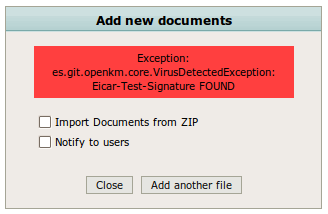
To install ClamAV on Debian / Ubuntu distribution:
$ sudo aptitude install clamav
To install ClamAV in Centos 5.2 you need more work. First create a file named /etc/yum.repos.d/dag.repo with this content:
[dag]
name=Dag RPM Repository for Red Hat Enterprise Linux
baseurl=http://apt.sw.be/redhat/el$releasever/en/$basearch/dag/
gpgcheck=1
gpgkey=http://dag.wieers.com/packages/RPM-GPG-KEY.dag.txt
enabled=1
Now install the program as root:
$ yum install clamd.i386
Start the daemon:
$ /etc/init.d/clamd start
And update the virus database:
$ freshclam