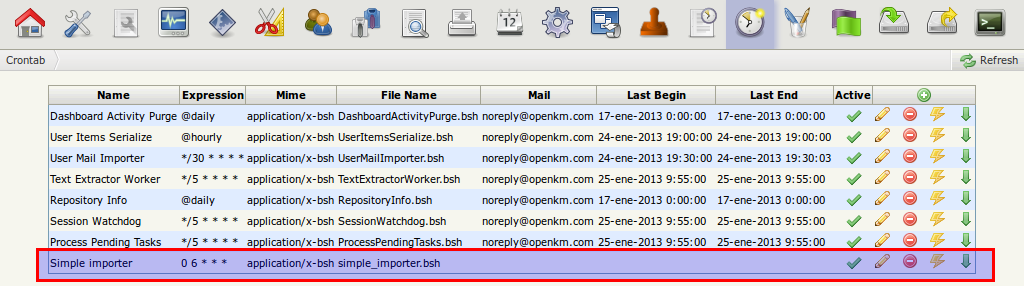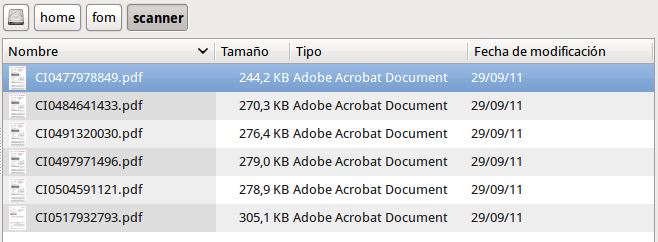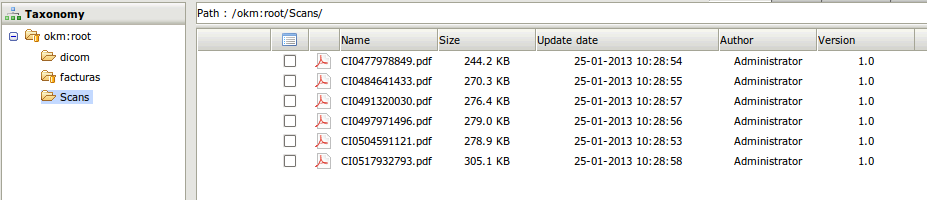Crontab simple importer
From OpenKM Documentation
Imports files fromserver file system. This is a crontab task based on scripting ( bsh ). Description:
- Files stored in OpenKM ( can be directly stored in openkm or be a network folder connected to OpenKM server or shared by OpenKM server into the network )
- Files are periodically imported by crontab task to some OpenKM folder ( /okm:root/Scans )
Script file
import com.openkm.core.*;
import com.openkm.api.*;
import java.io.*;
import com.openkm.module.db.stuff.DbSessionManager;
String token = DbSessionManager.getInstance().getSystemToken();
OKMDocument document = OKMDocument.getInstance();
OKMFolder folder = OKMFolder.getInstance();
public void autoImport(String okmPath, File fldpath){
try {
print("Scanning " + fldpath.getName() + "<br>");
for (File file : fldpath.listFiles()) {
print("Importing " + file.getName() + "<br>");
try {
if (file.isDirectory()) {
try {
folder.createSimple(token, okmPath + file.getName());
} catch (ItemExistsException ie) {
print("folder already exists<br>");
// Folder already exists - just ignore exception
}
autoImport( okmPath + file.getName() + "/", file);
} else {
// Check if file is still being written to
long length = file.length();
Thread.sleep(1000);
if (file.length() > length) continue; // Skip file this time
document.createSimple(token, okmPath + file.getName(), new FileInputStream(file));
}
print("Created " + okmPath + file.getName() + "<br>");
} catch (Exception e) {
print ("Exception:" + e + "<br>");
// Something bad happened to prevent import. Skip to next file.
continue;
}
file.delete();
}
} catch (Exception e) {
print("Exception: " + e + "<br>");
}
}
autoImport("/okm:root/Scans/", new File("/home/fom/scanner"));
Example
Create crontab task:
Files in OpenKM server: