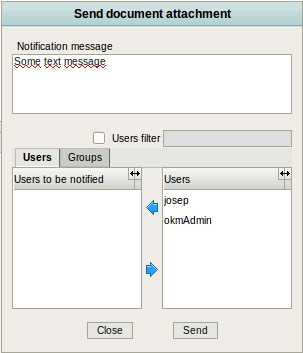Send document as attachment
From OpenKM Documentation
To send a document to some OpenKM user as an email attachment, first select the document to send. Then open the File menu and select the option "send document attachment". A popup will appear in which the user or groups to send the document to can be selected.