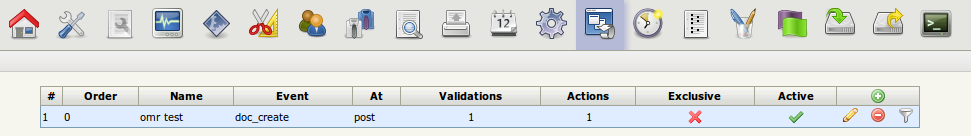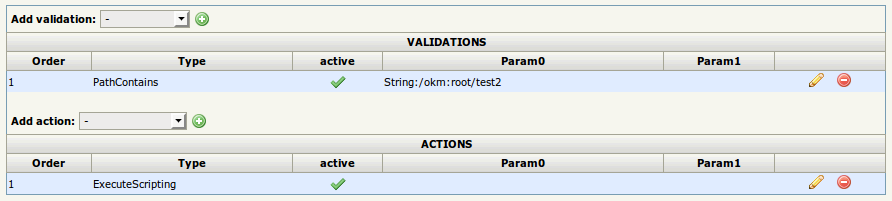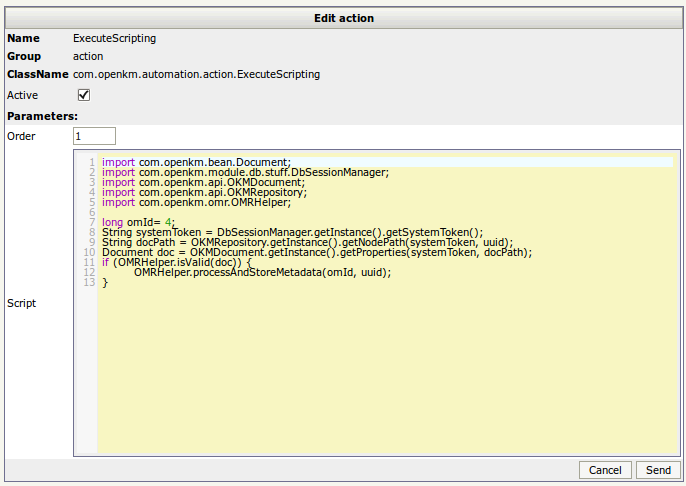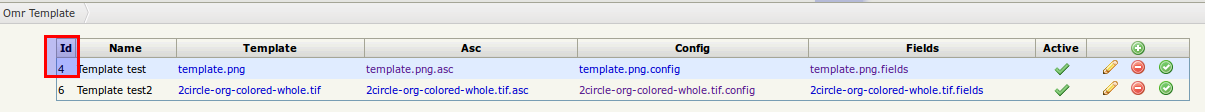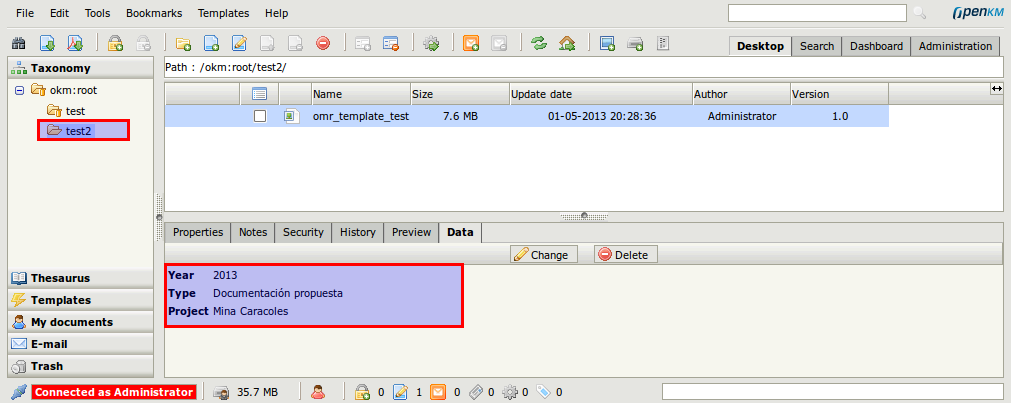OMR scripting
From OpenKM Documentation
The script process an image with OMR engine from Automation scripting feature, each time new document is uploaded. With minimal changes can be used in conjuntion with crontab.
- omId value is the template id
import com.openkm.bean.Document;
import com.openkm.module.db.stuff.DbSessionManager;
import com.openkm.api.OKMDocument;
import com.openkm.api.OKMRepository;
import com.openkm.omr.OMRHelper;
long omId= 4;
String systemToken = DbSessionManager.getInstance().getSystemToken();
String docPath = OKMRepository.getInstance().getNodePath(systemToken, uuid);
Document doc = OKMDocument.getInstance().getProperties(systemToken, docPath);
if (OMRHelper.isValid(doc)) {
OMRHelper.processAndStoreMetadata(omId, uuid);
}
Example
Create a automation task based on event document creation and post execution.
With one validation based on folder path and one scripting action.
The script value is:
Where omId values is template id;
Each time document is uploaded to folder path ( or subfolders ) the image is processed by OMR.