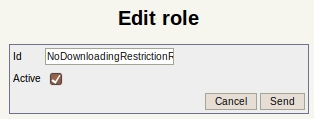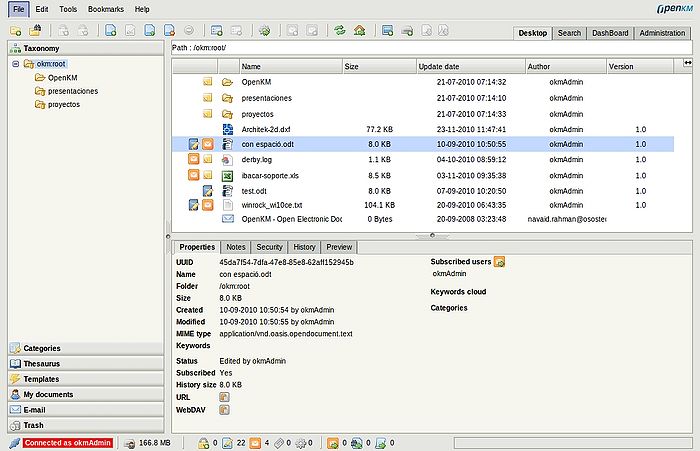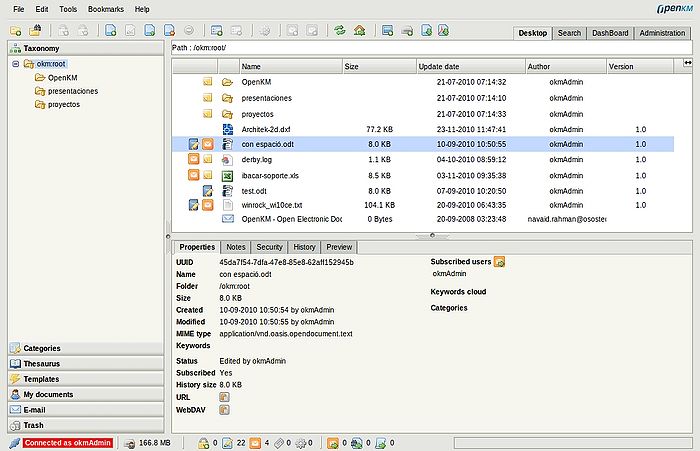Downloading restricted buttons
Downloading restricted buttons extension is useful for administrators who want to share documents with external users or some users but without downloading rights.
Enable
See Community_extensions section how to enable downloading restricted buttons in your OpenKM.
Description
Downloading restricted buttons is very simple to understand. Any user who doesn't have NoDownloadingRestrictionRole cannot download files. That feature must be properly configured in accordance with profiles options where default donwloading options might be disabled for all users. The idea is that only some users will have the NoDownloadingRestrictionRole and will be able to download any document, if they have rights to it.
That solves the general problem that in some cases it is desired that some uses can read documents but not download them.
When the extension is enabled, two new buttons will appear on the right of the toolbar.
In the next screenshot, the user doesn't have the role NoDownloadingRestrictionRole and that is the reason why they cannot download the file ( take a look at the right corner of the toolbar ).
In the next screenshot, the user has the role NoDownloadingRestrictionRole that in combination with normal rights allows the user to download the file ( take a look at the right corner of the toolbar ).