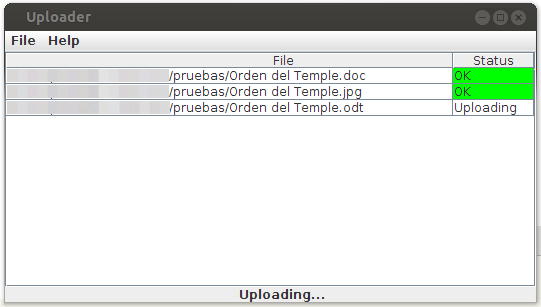Uploading from desktop computer
From OpenKM Documentation
Available
- Toolbar.
- File menu.
At the center of the screen will appear the import window. Simply drag and drop files or folders from your desktop computer to the windowo and the files and folders will be automatically uploaded to OpenKM, to your currently selected folder path.
To close the uploader, simply go to File > Exit.