- Call Us: +34 605 074 544
- Email us:
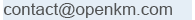
Fit the software to your requirements
OpenKM Dev-tools
OpenKM development tools is a suite of utilities that allows you to create a custom app tailored for your organization’s needs, easily handle your content, simplify your workflow, and increase your efficiency and effectiveness.
The OpenKM’s development tool suite is formed by:
- OpenKM Development Environment.
- OpenKM SDK
- OpenKM User Interface Development model.
- OpenKM KDocs
- OpenKM Import Station
OpenKM Development Environment
The development environment distributed as a virtual machine.
Distribution includes:
- Completely functional OpenKM.
- Eclipse-based development environment.
- Report generation utility (iReport)
- Workflow engine.
- Examples of source code.
OpenKM SDK
The software development toolkit allows the creation of applications in Java, .Net, and Node.js for OpenKM.
OpenKM SDK has a built-in library of web services (API) to access OpenKM through REST web services, providing full compatibility among OpenKM’s REST versions and web services versions, which minimizes changes in its code.
OpenKM User Interface Development model
The application uses Spring Boot and Bootstrap. It’s explicitly designed to enhance the creation and maintenance process of Spring framework apps with a high degree of flexibility and reliability. It offers a simple yet complex solution to develop, implement, and keep up to date Java applications.
Spring Boot benefits:
- Lowers complexity.
- Easy deployment.
- Adaptable.
- Safe.
- Simple.
- Fast.
- Nonintrusive.
- Widely used.
OpenKM KDocs
The application meant to keep an organization’s online documents of products or services updated, allowing users to view and download files.
KDocs makes it easier to:
- Duplicate documents, and enable new versions to be created.
- Link different product or service documentation versions.
- Create Helpdesk Scripts.
Tech characteristics of:
- Spring Boot and Bootstrap.
- Template engine.
- Freemarker (Allows to change the design in real-time, based on the templates stored inside OpenKM’s repository).
OpenKM KDocs by default is linked to Freemaker and JSP templates engines by default. It can also be easily be linked to other template engines like Thymeleaf. You can change the application’s design in–real-time with Freemaker’s templates without having to recompile the app by using OpenKM’s repository templates.
OpenKM Import Station
Web app used to manage the OpenKM’s repository import tasks.
Import Station tasks are based on a plugins system that allows extending import functionalities.



