- Call Us: +34 605 074 544
- Email us:
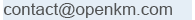
Be updated, subscribe to the OpenKM news
Newsletter 27
Date:2016-09-21
We are glad to share with you the lastest news about OpenKM
Two – Factor Authentication
The 2FA is a method of confirming a user’s claimed identity by using a combination of two different components: the OpenKM login & password and the Google Authenticator app.
If you are interested in know how install and use the 2FA on Android, click on the following links in English or Spanish.
For more information about how install and use the 2FA on iPhone, please use the followins links in English or Spanish.
New OpenKM AutoCAD Viewer
As part of improving the functionality of the OpenKM Document Management Suite, a new module for handling of AutoCAD drawings is now publicly available. We show you more details in the following videos edited in English, Spanish and French.
New OpenKM extension: the CRM
When a commercial CRM software doesn't fit the company processes and policies, the best solution is opt for a custom -made CRM. The following links show the CRM currently used by OpenKM; in English and Spanish. We hope that it will inspire you to create your own CRM model.
New training videos about the OpenKM Administration panel
Authentication
In OpenKM we can manage the list of users easily. Please, see here the video in English and Spanish.
Metadata
It is a powerful tool to increase the information of a document and find it quickly. Please, have a look in the video in English and Spanish.
Relations
We can link documents based on any relationship. The links can be setted among any file within OpenKM. Here you can see how manage this feature in English and Spanish.
Reports
In OpenKM we can create reports regarding any aspect interesting to us. Here we show you in English and Spanish how to use this tool.
Statistics
It let us know the contents of the application and how the software and hardware are being used. You have available explanatory videos in English and Spanish.
Languages
The administrator can set the DMS in different languages. Here we show you in English and Spanish, how manage this feature.
Stamp
When we create a document, but we do do not want to be used illegally, we use the watermark as a security method. You can see how prepare it in English and Spanish.
Configuration button
It let acess to all the configuration parameters of the application. You can see in English and Spanish where we highlighte, the most used parameters.
OpenKM Professional Version 6.4.29 Changelog
Available here.
New API documentation
The SDK for Java 2.4 is available in the following link.
New resources for the Community users.
The SDK for PHP 1.1 is now publicly available in the following link.
Massive Uploader and Live Edit news
We had to migrate to Java Web Start due to incompatibilities between Java Applets and lates browser versions. When you use one of these features a JNLP file will be downloaded and needs to be executed by Java. You have to agree about executing this app and after that the Java application will be shown.
NEW PARTNERS
- Company: BIT.HN based in Honduras.
- Company: Green City Technology Services Limited based in Hong Kong ( China ).
- Company: Software Business Group based in Ecuador.
- Company: Creyasoft based in Lebanon
- Company: Aryan Imaging based in India.

