- Call Us: +34 605 074 544
- Email us:
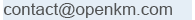
Be updated, subscribe to the OpenKM news
Automation of Occupational Safety with OpenKM
 Written by Ana Canteli on 2 August 2024
Written by Ana Canteli on 2 August 2024
Efficient document management is vital for any business today. The OpenKM document management platform offers advanced solutions to facilitate this task. A recent case study shows us how a Latin American multinational managed to automate its security reporting using OpenKM.
Case Study: Automation of Occupational Safety Reports
A company specialising in the management of port services and facilities in the United Kingdom, was looking to automate the process of creating and completing occupational safety reports. The solution had to allow the automatic generation of templates for each store, making it easier for managers to fill them.
Project Requirements
- Automating the process of generating security report templates.
- Integration of store-specific metadata (name, address, manager, etc.).
- Facilitate data editing and validation through a user-friendly interface.
Deploying with OpenKM
The implementation was carried out using OpenKM's advanced functionalities, including metadata management, workflows and automatic notifications. The following describes the process implemented:
- Automatic Template Generation: Folders were created for each store, including specific metadata such as name, address, and branch manager. This metadata was populated manually, but could be configured to be editable by specific users based on security policies.
- Reporting Process: By starting the process from a centralized folder (inbox), copies of the occupational safety template were automatically generated in each store, filling in the data of the store and the corresponding manager, automatically.
- Data Insertion and Validation: The managers of each store received a task in OpenKM, allowing them to fill in the necessary fields directly through the OpenKM wizard interface, without the need to open the document in edit mode. The data entered was automatically validated, updating dependent fields, thanks to formulas programmed in the document.
- Notifications and Follow-up: Managers received email notifications whenever there were changes to the folders they were subscribed to. In addition, detailed reports of changes could be generated, thanks to the auditing and tracking of the modifications made to the documents within OpenKM.
Benefits Obtained
Increased Efficiency and Time Savings: Automating the process of generating and filling out reports saved a significant amount of time for store managers.
Accuracy and Consistency: The use of templates and automatic data validation ensured the accuracy and consistency of the reports, while minimizing human errors.
Improvement in Occupational Safety: With updated and accurate occupational safety reports, the company was able to improve its occupational risk prevention practices, ensuring a safer work environment.
Conclusion
This case demonstrates how OpenKM can be a powerful tool for document process management and automation, especially in critical areas such as occupational safety. The platform not only makes document management easier, but also improves collaboration and efficiency in the company.
For more information on how OpenKM can help your company optimize document management, do not hesitate to contact us, visit our website, or request a demo.

