- Call Us: +34 605 074 544
- Email us:
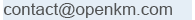
Be updated, subscribe to the OpenKM news
Developed document management I

Written by Ana Canteli on 11 March 2024
Developed document management refers to the customization and expansion of the base system by creating additional modules or custom developments that add specific functionalities according to the needs of the organization or the market in general.
These custom developments can include new features, integrations with other systems, user interface improvements, process automation, among other functionalities. By developing these add-on modules, the technical department can tailor the document management software to meet specific requirements that are not covered by the standard system features.
Once these bespoke developments have been created and tested in-house, they may have the potential to be commercialised in the market. This means that other organizations using the same document management software might be interested in purchasing these add-on modules to extend the capabilities of their system and meet their own specific needs.
Multitenant Module
OpenKM's multitenant environment allows multiple organizations or independent users to share a single instance of document management software, hosted on a central server. Each user accesses their own logical partition within the system, ensuring data independence and security. The superuser has full access to the system and manages the companies, while the administrators of each company have control over the management of users, categories, groups, and customizations. Each company can customize its environment, including models, workflows, and the user interface. OpenKM's multi-tenant architecture offers benefits such as cost-sharing cost sharing, simplified upgrade processes, improved security management, and system scalability.
OpenKM's multi-tenant module solves the problem of compartmentalization and efficient document management in organizations that require data separation between different units, departments, or independent customers. It allows multiple users or companies to share a single instance of document management software, while maintaining the security and privacy of each entity's data. This simplifies administration, reduces costs, and allows for specific customization for each user or company, while ensuring independence and control over your own documents and processes. In summary, OpenKM's multi-tenant module facilitates document management in environments where there are multiple entities that need to access and manage their own documents independently.
Electronic Signature Module
OpenKM's eSignature client is designed to provide a similar experience to the Windows signing client, allowing users to upload their digital certificate and sign any PDF document conveniently. The signature client interface is designed to be intuitive and easy to use, making the e-signature process easier for users.
Once the user has uploaded their digital certificate to the signature client, the data required for the signature will be inserted into the header of the PDF document. This ensures that the document is correctly signed and that the signature is legally valid.
In addition, as part of the development of the OpenKM eSignature module, several additional features have been implemented to improve the user experience and visibility of signature data. For example:
Signature Data Stamping: Signature data can be displayed in the form of a stamp on the PDF document, providing a visual indication that the document has been electronically signed.
Metadata: Signature data can be stored as metadata associated with the document, allowing easy access and search for signature-related information.
Display in the properties panel: Data related to the signature can be displayed in an enabled section in the file's properties panel within OpenKM. This provides users with a convenient way to review the signature information and ensure that the document has been signed correctly.
Handwritten Remote Signature Module
Handwritten remote signature is an electronic process that allows documents to be signed remotely using technological devices such as graphic tablets or mobile devices with touch screens. In OpenKM, this process is facilitated by a specialized module that integrates the digital signature into the document management workflow.
The process involves creating a digital signature, linking it to the corresponding document, verifying the identity of the signer, securely storing the signed document, and complying with applicable legal regulations. OpenKM offers a specific tool for remote handwritten signature, which allows you to prepare the document, authenticate the signatory, place the digital signature and store the signed document securely.
The benefits of remote handwritten signatures include increased convenience, cost savings, speed of processes, access from anywhere, and improved security and authentication of electronic signatures. In addition, the integration of this module into electronic document management facilitates the digitization, creation, sending and storage of electronic documents.
Barcode Module
Barcodes in document management are useful tools for identifying, tracking, automating processes, controlling versions, and facilitating document auditing, contributing to more efficient and transparent documentation management within an organization.
Examples below illustrate how the different types of barcodes supported by OpenKM can be applied in a variety of practical scenarios for identifying, tracking, and managing products, assets, and documents in different industries and contexts.
Codabar: Example of a practical use case: Identification and tracking of medical samples in a clinical laboratory.
Code 128: Use case: Labeling products in a warehouse for inventory tracking and stock control.
UPC-A and UPC-E: Use case: Scanning products in a supermarket for automatic invoicing and inventory management.
Code 39: Use case: Identification of assets and equipment in a company for maintenance and asset management.
EAN-8 and EAN-13: Use Case: Product tagging in a retail store for inventory tracking and sales management.
RSS-14: Use Case: Product Labeling in the Food Industry for Product Tracking and Expiry Management.
Code 93: Use case: Labeling packages and letters in a courier company for shipment tracking and delivery route management.
ITF-14: Use Case: Labeling Boxes and Pallets in a Warehouse for Inventory Tracking and Logistics Management.
RSS Expanded: Use case: Tagging products at a point of sale for price and promotion management.
Data Matrix: Use Case: Electronic Component Marking for Supply Chain Tracking and Product Authentication.
Aztec: Use case: Tagging public transport tickets for fast and secure access to transport services.
PDF417: Use Case: Storing information in identification documents, such as passports and ID cards.
QR use case: Quick links to additional information on billboards and information leaflets.
In this first instalment, we have explored the fundamentals of OpenKM and delved into its various modules, including the Multitenat Module, the Electronic Signature Module, the Remote Handwritten Signature Module, and the Barcode Module. Each of these modules offers specialized solutions addressing key aspects of document management, from effectively managing multiple business entities to integrating electronic and handwritten signatures, as well as automating processes through barcodes. In the upcoming instalments, we will delve into the rest of the modules, exploring their key features and how they can enhance productivity and efficiency in handling information. Don't miss the upcoming releases!

