- Call Us: +34 605 074 544
- Email us:
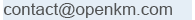
Be updated, subscribe to the OpenKM news
Developed document management IV

Written by Ana Canteli on 2 April 2024
From secure document exchange to digitally certified electronic signatures and effective document management orchestration, OpenKM provides comprehensive tools designed to meet the most demanding needs of modern organizations. In this post, we'll explore three of these key modules.
Transmittal
OpenKM's Transmittal module offers an end-to-end solution for the secure and effective exchange of documentation between companies and departments within an organization.
Today, sharing information quickly and securely is critical to the success of complex projects involving multiple stakeholders. Although tools such as Dropbox or Google Drive are common, they do not guarantee full traceability of the process of sending and receiving documents, which can result in errors and disputes.
OpenKM's Transmittal module addresses this problem by providing a system that allows information to be distributed in a controlled manner and to ensure that recipients receive documents correctly. This is achieved through a straightforward process that includes document selection, accuracy in recipient selection, and instant email notification.
An illustrative use case would be that of a construction company that needs to keep its team up-to-date with the latest project documentation. With the Transmittal module, the company can ensure that everyone involved is informed of any changes or new additions to the project, avoiding the use of outdated documentation.
Key features of the module include the ability to share information with internal and external company users, instant notification of new shipments, and full traceability of the distribution process. This provides the company with full control over the shared documentation, resulting in a functional, fast, and secure process for sharing information.
Email Signature Module with Digital Certificate
OpenKM's Digital Certificate Email Signature Module provides a comprehensive solution to ensure the authenticity, integrity, and non-repudiation of email communications.
The digital certificate links the signer's identity to the content of the message, helping to prevent spoofing and ensuring that the content has not been altered during sending.
By using the digital certificate, users can benefit from a number of advantages, including signature authenticity, content integrity, and protection against repudiation. This not only provides legal and juridical certainty to the information, but also improves user trust and reduces the risk of messages being considered spam.
The use of electronic signatures with digital certificates is especially useful in relationships with public and private entities, as it streamlines processes, improves efficiency and promotes the online management of highly regulated processes. In addition, OpenKM offers the possibility of implementing this module in your document management system, which allows you to send and receive electronically signed emails and perform various communication management and search activities. If you are interested, you can request a personalized online demo to learn more about this functionality.
File Plan
OpenKM's File Plan module is an essential tool for effectively organizing any organization's document management. It allows you to create and manage detailed plans that establish policies and procedures for the classification, storage, retention, and disposal of documents.
How do I create a file plan?
To create an archiving plan, you need to inventory the contents of your organization. The archiving plan consists of:
- Understanding Document Types
- Classification of records (documents, records, mail)
- Log Location
- Timeline and retention period
- Assignment of record types to the person in charge.
The leaderboard in OpenKM consists of sections (created with hierarchy) and document series (corresponding to documents, emails, and records). All documentary series belong to a section, which allows you to create the leaderboard.
The sections and documentary series form the leaderboard, which consists of a hierarchy of nodes. There are two types of nodes: documentary series and nodes used only to apply properties to children ("inheritance" nodes). The extension option creates a node whose goal is to automatically apply changes to all of its children. The clone option is used to clone a series.
The purpose of the documentary series is to provide security, to define cataloguing criteria, to establish security for objects in the documentary series at the user and group level, and to establish specific cataloguing criteria.
The status of records is managed through the disposition process, which handles the stages of the document lifecycle and its deletion.
To create a new document series in the archive plan, a form is filled out with information such as name, code, node type, location, metadata group, and so on.
Once created, the new documentary series will appear in the list and additional settings such as security, cataloguing criteria, and records management can be set.
Conclusion
OpenKM's Transmittal, Email Signature with Digital Certificate and Archive Plan modules offer complete and efficient solutions for the document management and communication needs of any organization. If you're looking to optimize your document management and communication processes, don't hesitate to explore what OpenKM can do for you! Request your personalized online demo.

