- Call Us: +34 605 074 544
- Email us:
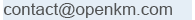
Be updated, subscribe to the OpenKM news
How and when choose a commercial CRM or a custom made CRM solution

Written by Josep Llort on 7 September 2016
How and when chose a commercial CRM or a custom made CRM solution.
There comes a moment in any company when the marketing and sales department need tools to manage both clients and all requests for partners and customers. At this turning point companies thinks about a CRM (Customer Relation Management) implementation.
In OpenKM, as in other company cases, this time came one year after starting the business project. Daily requests from potential customers did not allow an efficient monitoring and collapsed the department of marketing and sales; an unforeseen success hurt us temporarily.
Incorporating a commercial CRM solution within the company, it is a critical issue, because the data used is crucial. A good or bad choice will surely have effects within the company, so spending time taking the right decision worthwhile, because this is a marriage with a complicated divorce.
First stage: describe the problem
The first thing we did was assess the situation. Gather data; consult with our sales and marketing staff how they performed their tasks and problems that were presented. We were clearly told, that we had to use some sort of tool to manage the data handled in the department of marketing and sales.

This stage is critical. Businesses are different and processes that work in each company - even within the same sector - can be very different. In our case, we had a volume of e-mails constantly growing, which were not properly cataloged and we were not allowed to follow the historical sequence of potential customers.
It is essential to determine the details of the problem you want solved and analyzed the data. For example socio-economic and demographic data in order to help the marketing and sales department in the decision-making process.
When chose a commercial CRM or a custom made CRM solution
Decide for a commercial application that already exists in the market, should be the first option to consider.
The main advantages are:
Application stable and tested
Wide range of features (these features will generally increasing over time).
Professional support.
Main disadvantages:
The application has been designed to work in a certain way and users must adapt to the way it solves the problems.
Recurring cost over time.
We choose a custom made CRM solution as when we cannot adapt to existing business solutions, or when do it means more cost to the company. It is difficult to identify a priori these scenarios because in general we will think positively that we can adapt to the new software.
How to choose a commercial CRM or a tailored CRM
There are several factors to consider when assessing the acquisition of a CRM; in our case we considered the following:
Always involve the IT department within the department of marketing and sales.
As in all the applications, we evaluate the scalability.
A web application rather than a native client (it is desirable to be "responsive").
Highlight the friendly use rather than functionality. One of the most important challenges in every implementation of a solution is that this should be accepted and comfortable to the end user. In general it is better an application with fewer features but more focused, without a more complete menu but too complex for users.
Speed in task performance (this point without some data load is difficult to quantify). The aim is implement the task in the fewest possible steps and in a simple way.
Configurable. All CRM are configurable regarding lists, metadata fields, reports, etc. We should assess whether once the application is configured, it will be able to fulfill the role intended. Sometimes it is good to know forego 1% of the functionality that you want if the remaining 99% offer a better and more efficient solution. This is not always possible.
The technology behind the CRM. Most applications are extensible so it is necessary to have technically qualified personnel to perform integrations; otherwise they must be contracted to the manufacturer or its partners. This may involve an additional cost and sometimes recurrent.
Evaluate the Documentation. Poor documentation can tell us that we will have problems in the future; that well we invest own resources (more hours cost to us) or we have to outsource development support.
CRM intregration: Ability to integrate CRM with other solutions from our company. An important point that is not generally taken into account is the ability to export all application data. If tomorrow for whatever reason, we want to quit from this solution we should have some mechanism to extract data (sometimes we could exports in CSV, other times it is a dump of a database or small apps connected to the API). In general, once you've opted for a solution and when we have a considerable amount of input data, the decision to leave is not easy, because CRM providers do not consider this case as it is detrimental to their interests (not their clients).
Establish a features / cost ratio. We advise avoid to go with an endless list of features that we will not use. It is best to select which certainly will be used, which is likely to be useful to us and those who will not use.
Workflow analysis. If the CRM incorporate its own workflow engine and how easy is create new processes.
Analyze how the app manages documents. If it is possible connect the CRM with a document management system.
Analyze models of templates and formats that are supported. For example, the templates used for sending emails or generating dynamic PDF documents.
Evaluate if it enables classify e-mails automatically.
In our case, we evaluated several CRM solutions (all open source). We installed them; try them for 1 month and at the end we decided for one.

Although it was possible to work with the open source version without cost, we opted for a solution with professional support in Cloud; which meant savings on investment in servers, and technical staff to maintain them. In our case the contracted service kept backups periodically and allowed us to backup them on our servers (always a good idea to have a decentralized security copy).
We parameterize the CRM within its capabilities and integrate through the API available the web forms, to incorporate the requests.
Implementing a custom–made CRM solution
We use for several years commercial CRM solution with some problems, including:
Certain transactions were tedious, having to go through several screens to locate the desired information.
It was difficult to plan a daily schedule of tasks for each marketing and sales agent.
The emails are not cataloged directly, so each sales person must manually catalog mails with the corresponding contact.
Several people from the same company contacted us. It was very complicated to arrange each of the contacts under the same organization and topic.
A user initially contacts us through hotmail, Gmail accounts etc. to protect their anonymity and later they use the corporate business account. It was difficult to identify these cases and often they were treated simultaneously by two agents.
A radical change in the user interface precipitated our decision to opt for a tailored CRM solution (although it was an issue that had long been within the company). This is a problem that can occur in any software; providers are incorporating improvements and are no longer supporting older versions, so the user is forced periodically to update. Although not common, one of these improvements, it meant just the opposite for us. A radical change to improve application aesthetics, influenced negatively on the performance of the same, making that the time between screen were regrettable and increasing complaints from sales department
We chose a technology that was known to us and we rely on the OpenKM API as document management repository to store and manage records, e-mails and all user documentation.
We consider the experience with commercial CRM as positive; It allowed us to identify everything we needed and everything that was left over us, while we identified what would allow users to manage data in few steps screens.
We create an e-mail catalog logic that allowed us to lead in each case the contact to the sales person, while such e-mail stood in the register of each client, partner or potential client. The logic of cataloging contemplated the cases mentioned above, including a special tray that allows the administrator to analyze daily emails that could not be automatically cataloged (about 0.01% of emails are not automatically cataloged). This allows us to easily follow all the historic, both from CRM as from the DMS itself.

Advantages of a tailored CRM:
It fits exactly to the needs of the company.
It works more efficiently, as user-level functionality and fits perfectly with the business policies of the company.
The company itself provides the support, so the response time is usually better (since this is a critical system, the response time to a problem is something that has to be taken into account).
You can save costs taking into consideration the costs of adapting any commercial. It is important to note that the sales and marketing department will require future adaptations (scalability).
The main disadvanteges are that the company should dedicate resources to the application depevolpment and testing, and that it requires qualified personnel within the company.
Obviously, every company is different and depending on the requirements of each, and existing computer systems, the decision will be different. Commercial CRM are very powerful but is counterbalanced by the need for investment to adapt them to the specific needs of each business model. And this may entail significant costs.
By calculating the costs of implementation, maintenance and licensing, it is very likely that a custom-made CRM implementation, will be more efficient.

