- Call Us: +34 605 074 544
- Email us:
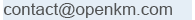
Be updated, subscribe to the OpenKM news
How to Connect SAP with OpenKM for Secure Document Management
Written by Gaspar Palmer on 24 March 2025
In addition to integrating OpenKM with SAP for document management, OpenKM can act as a secure repository and a structured information source for your company. This allows data and documents to be imported from SAP for storage, analysis, and the generation of new documents based on that information.
Benefits of Importing SAP Data into OpenKM
-
Backup and data security: OpenKM stores documents from SAP as backup copies, ensuring their availability in case of SAP system failures.
-
Optimised access: Documents can be consulted without accessing SAP, making work easier for users without SAP licences.
-
Data processing: OpenKM can extract, organise, and reuse information from SAP to generate new documents or reports.
-
Automated workflows: Rules can be defined in OpenKM for handling imported documents.
-
Audit and traceability: OpenKM maintains version history and access logs for each document.
Methods to Import Data and Documents from SAP into OpenKM
Automatic Export from SAP
SAP allows exporting documents in various formats (PDF, XML, Excel, JSON), which can be processed by OpenKM.
Example workflow:
-
A user in SAP generates a purchase order or invoice.
-
SAP automatically exports the document as a PDF and an XML file containing structured data.
-
OpenKM receives and stores the document in the corresponding folder.
-
Key data is extracted via OCR or XML analysis.
-
The information is organised in OpenKM and can be used to generate new documents or reports.
Technologies used: SAP Output Management, SAP SmartForms, SAP Script.
Integration via SAP API
OpenKM can access SAP data through its REST or SOAP API.
Example of API integration:
-
OpenKM requests information from SAP (e.g., order status).
-
SAP responds with the data in JSON or XML format.
-
OpenKM stores and processes the information, which can then be consulted without accessing SAP.
Advantages: Real-time integration with no manual intervention.
SAP Data Archiving and SAP ArchiveLink
-
SAP ArchiveLink allows documents to be stored in OpenKM as an external repository, optimising space usage in SAP.
-
With SAP Data Archiving, OpenKM can receive historical files and store them securely.
Example:
-
SAP generates an electronic invoice and stores it in OpenKM.
-
OpenKM indexes the invoice and allows searches by client, invoice number, date, etc.
-
The invoice can be accessed from SAP or OpenKM, even after being archived in SAP.
Integration with SAP Database
SAP uses databases such as SAP HANA, Oracle, SQL Server, or DB2. OpenKM can connect to these databases to extract information and generate documents automatically.
Example of data extraction from SAP HANA:
-
OpenKM runs an SQL query on the SAP database.
-
It extracts customer order data in JSON or CSV format.
-
An automated report is generated in OpenKM using the extracted data.
-
The report is stored and users are notified.
Advantage: Enables the handling of large volumes of data without affecting SAP performance.
Using OpenKM as a Secure Repository
In addition to storing documents from SAP, OpenKM can be used as a secure repository for key information and documents.
Automated Backups
-
Automatic backups of SAP documents can be scheduled in OpenKM.
-
Storing contracts, invoices, purchase orders and historical reports in OpenKM helps prevent data loss.
Example:
-
All invoices issued in SAP are automatically copied to OpenKM.
-
OpenKM classifies them by date and customer.
-
In case of SAP failure, invoices remain accessible in OpenKM.
Version Control and Audit
-
OpenKM maintains a full version history of documents imported from SAP.
-
It logs who accessed or modified each document, ensuring full traceability.
Example: If a contract is updated in SAP, OpenKM stores the previous version and allows comparisons.
Security and Regulatory Compliance
-
Document encryption: Ensures protection of sensitive information.
-
Access control: Permissions can be assigned per user or group.
-
Retention policies: Define automatic retention and deletion rules according to applicable regulations (ISO 27001, GDPR, etc.).
Example: Storing SAP tax documents in OpenKM while ensuring retention for the legally required period.
Creating New Documents Using SAP Data
Once OpenKM has stored the data imported from SAP, new documents and reports can be automatically generated.
-
Automated generation of financial reports based on real SAP data.
-
Creation of contracts and invoices from templates within OpenKM.
-
Automation of legal documents using information extracted from SAP.
Example:
-
Sales data is extracted from SAP and stored in OpenKM.
-
OpenKM uses this data to generate a monthly report.
-
The report is automatically distributed to managers and finance teams.
Conclusion
Integrating SAP with OpenKM as a secure repository and structured information source brings multiple benefits:
-
Security and backup of critical SAP documents
-
Fast access to information without needing SAP access
-
Storage optimisation and reduced infrastructure costs
-
Automated generation of reports and documents
-
Regulatory compliance and complete traceability
Integrating SAP with OpenKM not only enhances document security and operational efficiency, but also drives your company's digital transformation.
If you're looking for a robust, adaptable solution capable of automating key processes, OpenKM is the tool you need.
Get in touch with us today and discover how we can help you design a tailor-made integration between SAP and OpenKM, adapted to your organisation's specific needs.

