- Call Us: +34 605 074 544
- Email us:
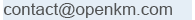
Be updated, subscribe to the OpenKM news
Optical Caracter Recognition

Written by Ana Canteli on 6 May 2022
The origin of the optical recognition of characters can be traced to principles up to the 20th century when in 1914, Emanuel Goldberg developed a machine that read and turned them into a standard telegraph code. However, until 1974 the most remarkable advances by Ray Kurzweil were not achieved, which improved the optical recognition of printed characters regardless of the type of source, intending to create a reading machine for blind or visual disabilities.
This anecdotal origin and extensive development in time and disparate objectives led to a revolutionary technology such as OCR Zonal. It is currently included in smartphones, smart glasses, and internet-connected devices that read text thanks to the cameras. And where it was previously conceived to improve accessibility to the information of people with special needs, today it is used massively in countless operations to increase its advantages and enhance the efficiency of organizational processes globally.
If you have ever used an application on your mobile that automatically translates the signs written in a foreign language, that application is using Zonal OCR. Neither typography nor language already supposes a limitation, and lighting or resolution conditions no longer need to be optimal.
Since its inception, optical character recognition technology (OCR) has become a commercial solution used to automate data extraction - both printed text and a scanned image of a document - so that it is readable for a computer. Thus, the data obtained in this way become helpful for users who can search or carry out editing activities.
The OpenKM document management system includes an optical character recognition engine (Tesseract or Cuneiform) to expand use cases and thus extend the potential of software functionalities that the organization requires.
Advantages of optical character recognition
The benefits that the Zonal OCR contributes are the following:
- Data entry automation in the system. And, therefore, manual data input elimination.
- Improvement of efficiency due to the increase in data processing capacity.
- Improvement of effectiveness through error reduction.
- Space savings thanks to the digitalization of the paper repository.
- Improved workflows and processes such as data capture, indexation, classification, categorization, and file plan management.
- Cost savings, due to productivity improvement
- of the service, thanks to the advancement of ease and speed in access to information.
- Centralization of repository
- Implementation of a solid security policy.
Optical character recognition is often a hidden technology in many business processes, driving various services daily. The ability to extract machine-printed text from a digital image is only one aspect of data capture. OpenKM's document management software can perform text extraction from documents in different formats: handprinted text (ICR), checkboxes (OMR), barcodes, etc. OpenKM's optical character recognition system works with plugins so that the system can be adapted to reading the required data input: text, numbers, alphanumeric codes, barcodes of any kind, etc.
Another everyday use of OCR technology is automatically converting a file in image format, jpg, jpeg, png, BMP, to PDF, to guarantee better usability and format neutrality. Many documents such as contracts, receipts, invoices, and bank statements can be processed.
Optical character recognition use case
A car rental company wants to control the status of each car rental operation in real-time. This company has many offices throughout the country. In addition, it has essential information stored in a third-party database.
Several OCR templates were created to manage the related vehicle rental documentation. One of them is the "circulation permit" template.
The zonal OCR included as a standard in OpenKM is used to capture information that always appears in the same place and meets the same characteristics. In this case, whenever the OCR detects a license plate in a specific place and a VIN at a fixed location, OpenKM will know that this document is a "Circulation Permit". This is information that the Administrator must consider.
A regular user, an office worker, must scan the mandatory documentation to be able to rent a car. Among this documentation must be the car's circulation permit. The automatic path for the document starts in the automated folder Scanner. The employee in charge of customer care has finished their task.
Now let's imagine that we are another employee of the company; We work for the customer support dept. and we received a call. In order to perform our job, we use the search engine OpenKM; in the advance tab, we search the documentation by metadata choosing the Plate Number metadata group. The first thing we have to do is check if we are talking to a client or if we have to release the line. The person who calls us does so from the road; there is noise, and we do not understand well. We managed to hear the first two digits of the license plate, therefore, we can check how OpenKM can give us information with this data. We can see a circulation permit in the search results; we can continue with the service.
Also, if we click on the option "View metadata groups," we can see how OpenKM has managed the documentation in this use case.
To begin with, it has renamed the document with the most important attributes for the company: the license plate and the type of document. (When the document enters OpenKM, it joins with an automatic code as the name). It has also converted the file to PDF to allow long-term access to the information.
And, in turn, has linked more information to the document. In the metadata group, now we have the license plate, the frame number, and the type of document. Information that comes from optical character recognition. The car's date, brand, model, and tax identification number are the information that comes from another database integrated with OpenKM.
And most importantly: where is this document? The search engine of the document management software, takes us to the route in which the document has been automatically filed under the name of the office, which has managed the operation, and where the document appears, next to the metadata field added and filled in automatically by OpenKM.
The OpenKM document management system can be adapted to any scenario. If you want to know how to implement the improvements that optical character recognition can bring you, do not hesitate to contact us.

